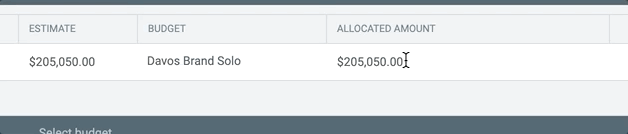When you build event tactics in Shopperations, the Estimate field is the initial forecast of spend. Users can enter tactic estimates at any time, even if budgets have yet to be loaded into Shopperations or formally approved.
Once funding is available and has been formally loaded to the Budget tab, it can be allocated to event tactics.
1. In the event tactic line, select the appropriate budget from the Budget drop down menu.
The options available in this menu are based on how the budgets were set up in Shopperations. For instance, if a budget was allocated for a specific brand, or for redemption only, that will impact which tactics show the budget as available.
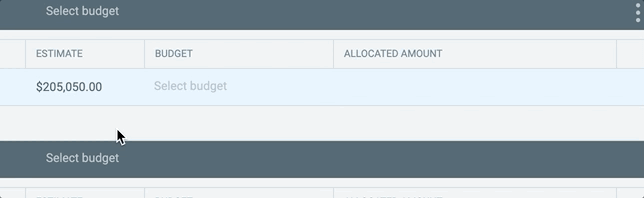
2. After selecting a budget, Shopperations automatically populates the Allocated Amount field to match your estimate. The budget amount within the drop-down will recalculate to show the new balance.
Estimate and Allocated Amount fields can both be changed as needed and do not have to match. Some teams choose to leave the Estimate field as a representative of the initial plan, and adjust the Allocated Amount to reflect their latest estimates. It is best practice to use notes to communicate changes to spend assumptions in Shopperations so that there is a record of changes.