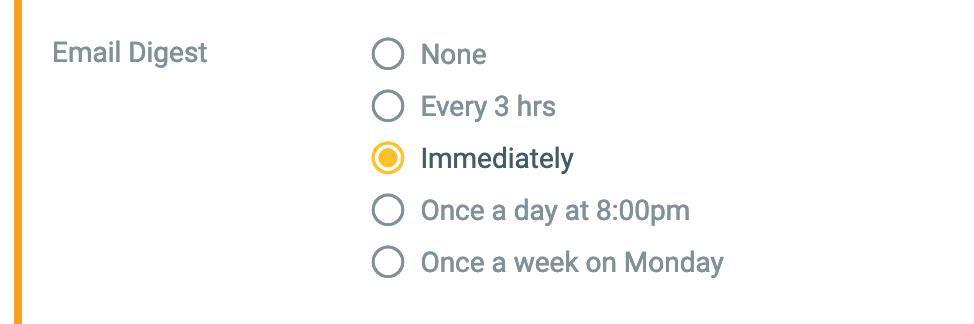To change your your notification settings, click on your avatar in the top right corner.
In the drop down menu, click on Profile Settings.
Click on the Notifications tab.
Here you can select which in-app notifications you want to receive for Budgets, Invoices and Events.
For Events, you have the option to receive notifications for all Events that you own or to select specific events within each Team drop-down. You can move between different fiscal years by using the arrows by the current fiscal year.
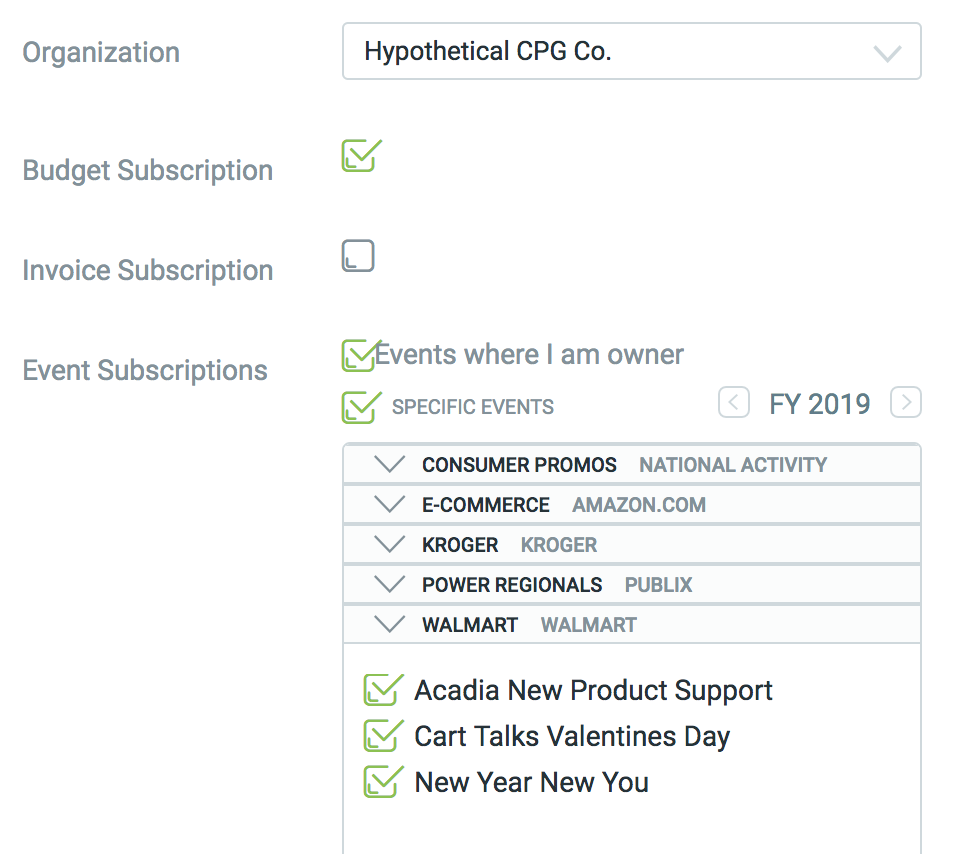
To subscribe or unsubscribe from e-mail notifications and determine frequency of updates, select from the following options under “email digest” section: