To change your Avatar:
- Click on the current avatar (or image) in the top right corner.
- Scroll down to Profile Settings.
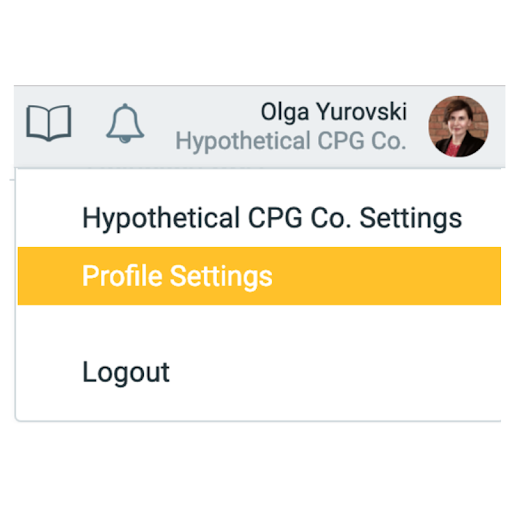
- Click the Change Picture button.
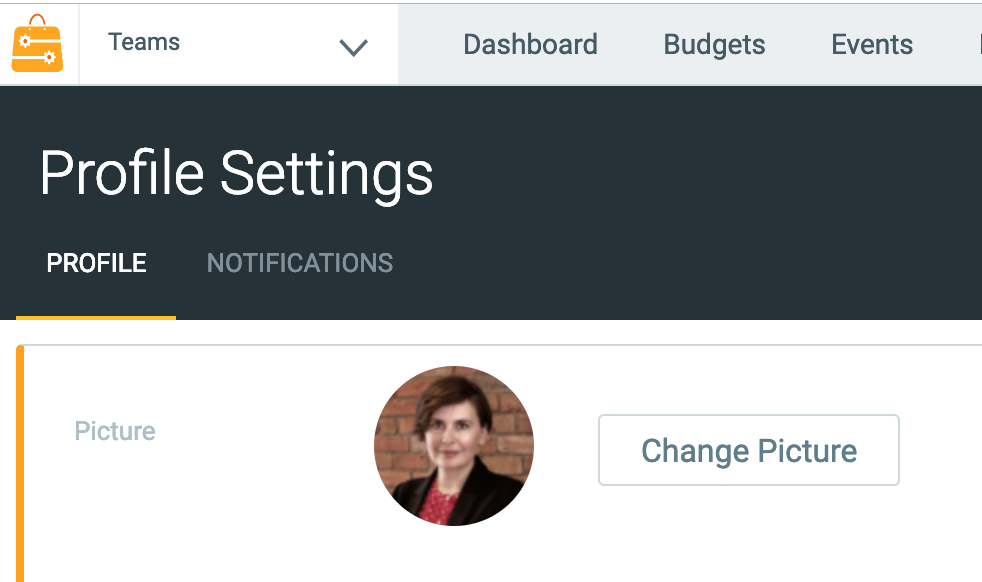
- Navigate to the location of your desired photo, select it, and then click Open.
- That’s it! Your Avatar will update with your new photo.