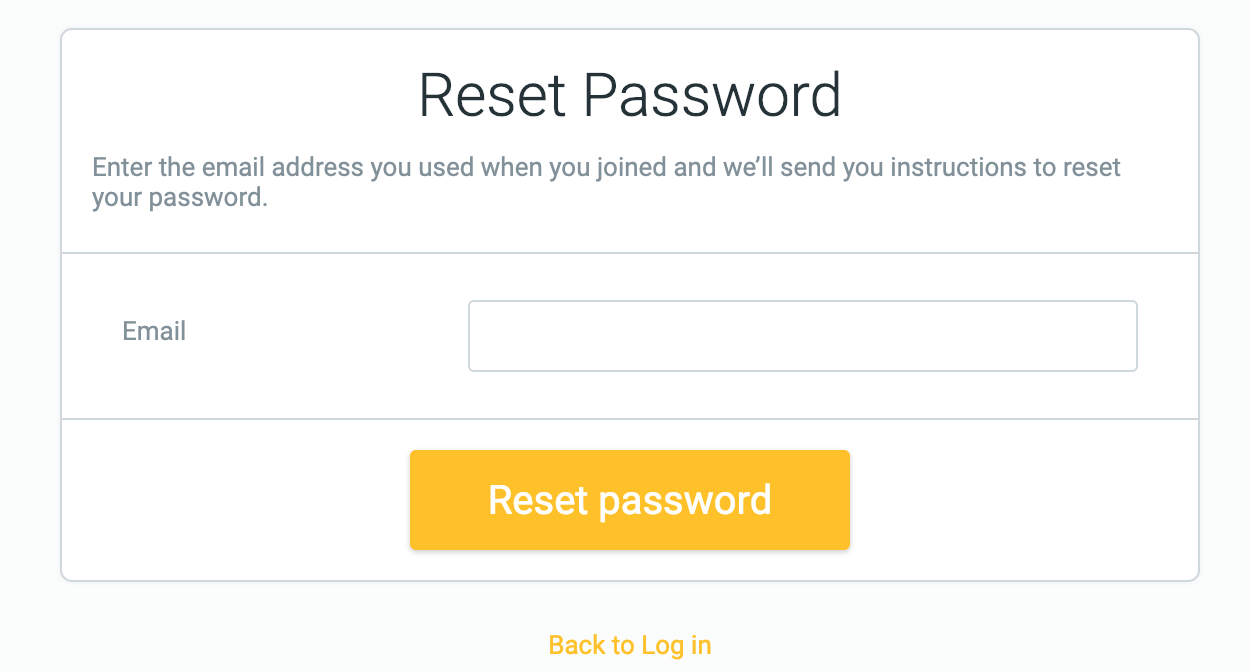To change your Shopperations password, click on your name or avatar in the top right corner.
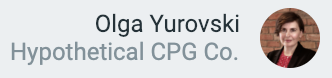
In the drop down menu, click on Profile Settings.

Click on the Change Password button.
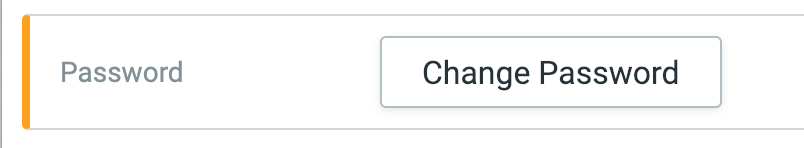
Enter in your old/current password, new password and confirmation.
Click the Change button and you are good to go!
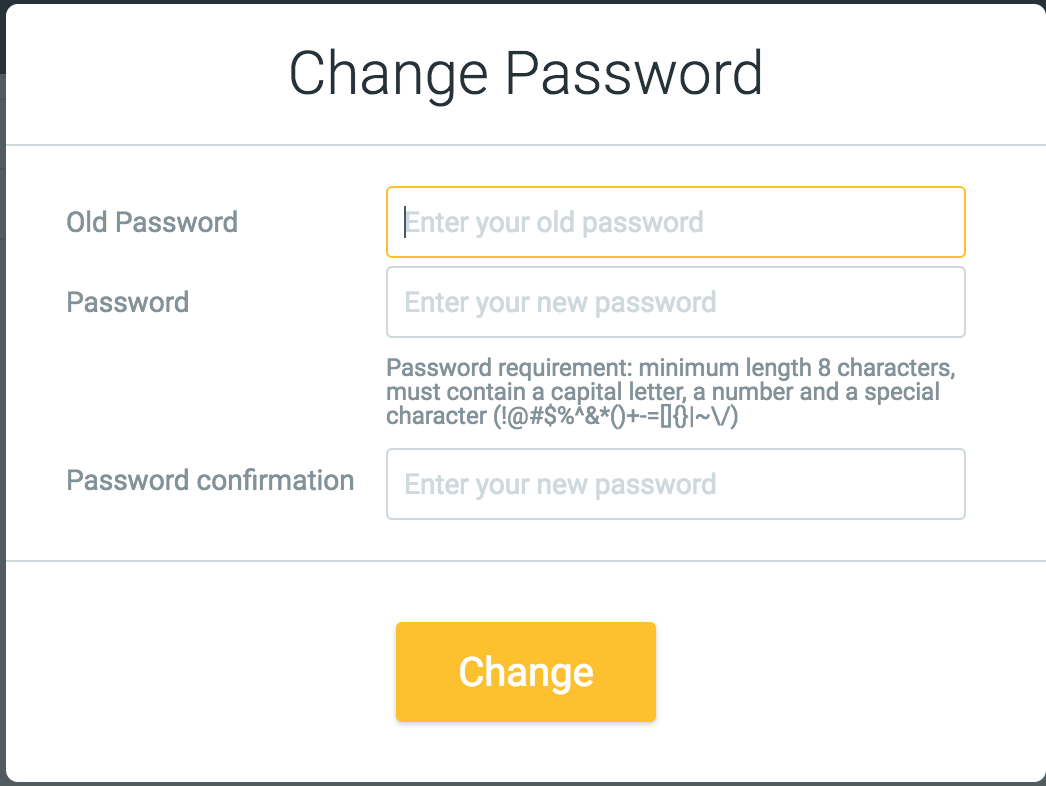
Please note: if you can't remember your old/current password, follow these steps:
1. Logout of the system by clicking on your avatar on top right and selecting Logout:
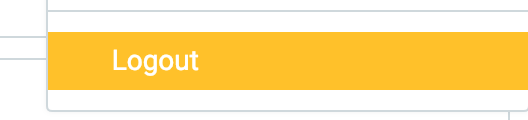
2. Go to www.yourcompanydomain.shopperationsapp.com/sign_in
where "yourcompanydomain" is the name of your organization in Shopperations.
3. In the login prompt, click "Forgot password?" link to generate an email with password reset link:
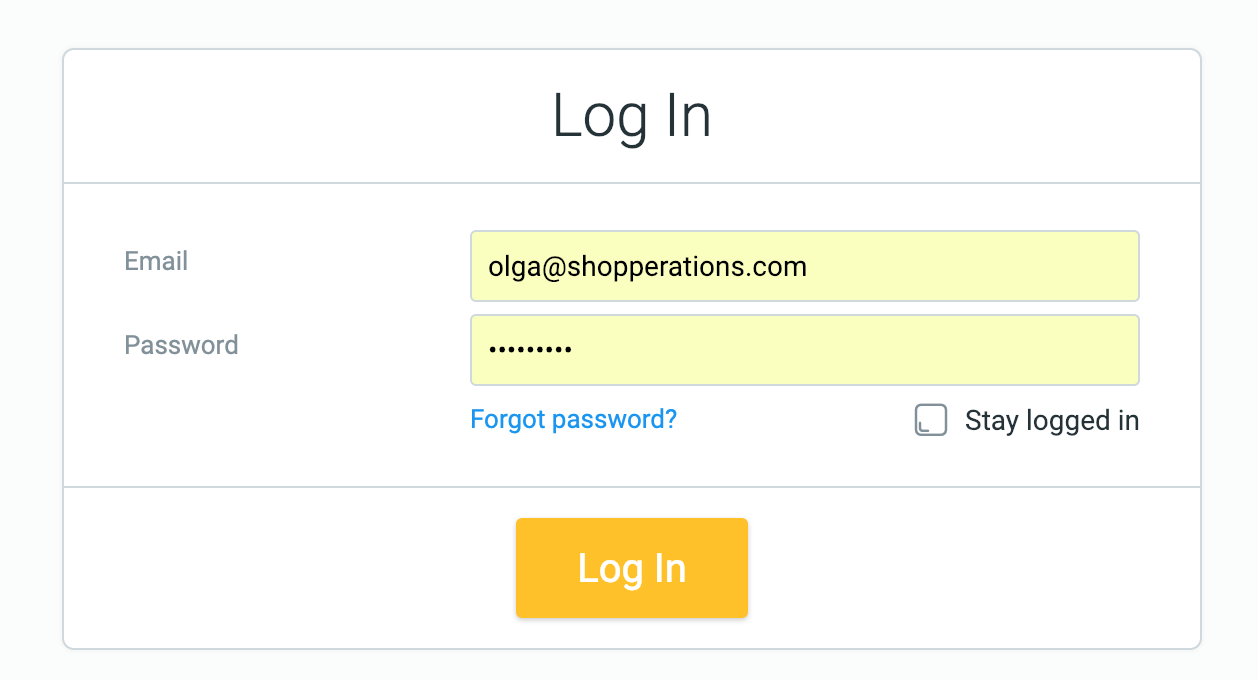
4. Enter your work email address: