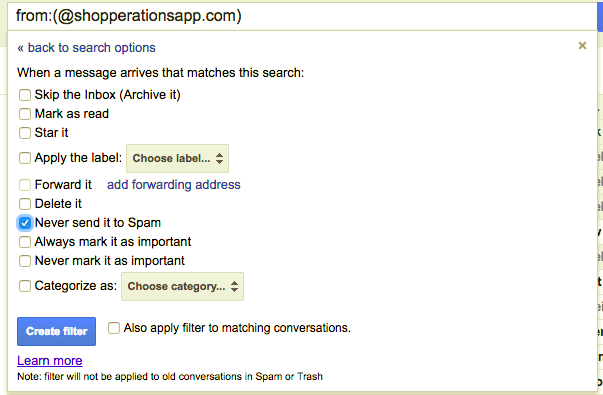If you notice that Shopperations system messages are delivered into your Junk or Spam folder, you need to mark @shopperationsapp.com domain as safe.
In Outlook
1. On the Home Tab, click on down arrow next to "Junk" button and select "Junk E-mail options"

2. On the "Junk E-mail Options" dialog box, click the "Safe Senders" tab, then click Add
3. On the "Add address" or domain dialog box, enter @shopperationsapp.com and click "Add" and "OK" when you are finished.
In Gmail (G-Suite)
1. Go to your account's filters and blocked address settings:
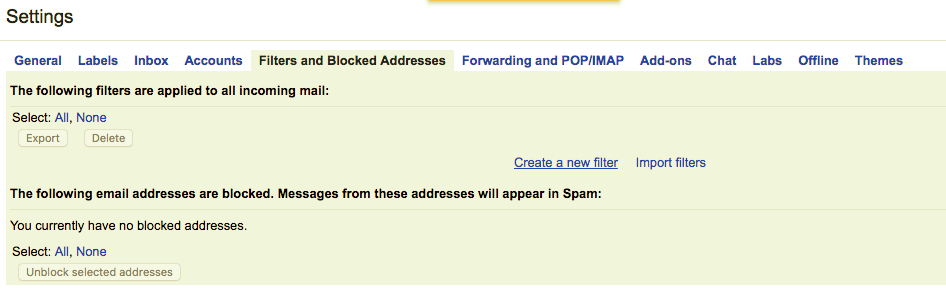
2. Click on "Create a new filter" link to open a new pop up.
3. In the "from" field enter @shopperationsapp.com, this will whitelist all emails from this domain.
4. Click link "Create filter with this search":
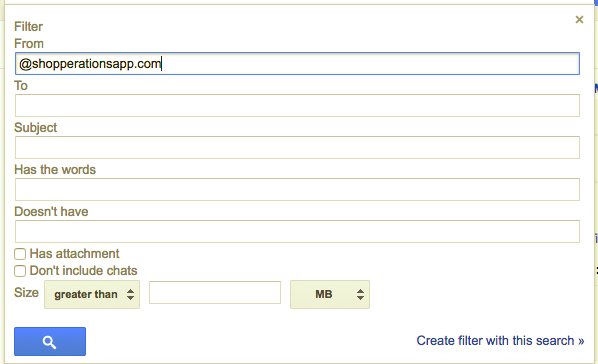
5. In the next window, Check "Never send it to Spam" box
6. Click "Create filter" button to save: