The ability to easily create layered calendars is one of Shopperations’ most exciting features. Layered calendars help showcase activity across multiple teams at the same time.
One example of how to use layered calendars is when your Sales team is getting ready to meet with their retail customer’s category buyers. Showing your brand’s National Consumer Promotions calendar for a particular brand, layered on top of Customer-specific activities, is a powerful way to communicate your brand’s overall support.
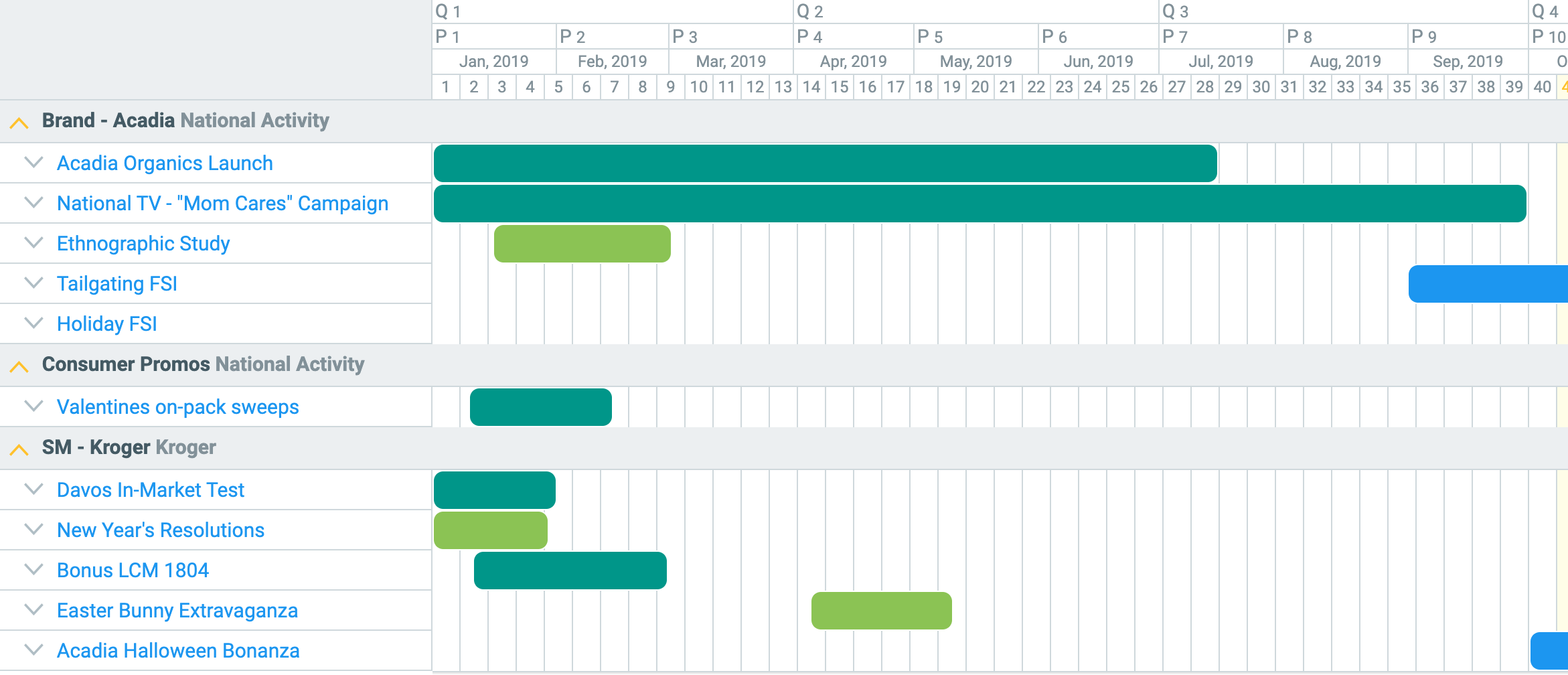
To create a layered calendar:
1. In the Calendar page header, click the Filter button to reveal the drop-down menu.
2. Select the relevant teams from the Retailers drop-down.
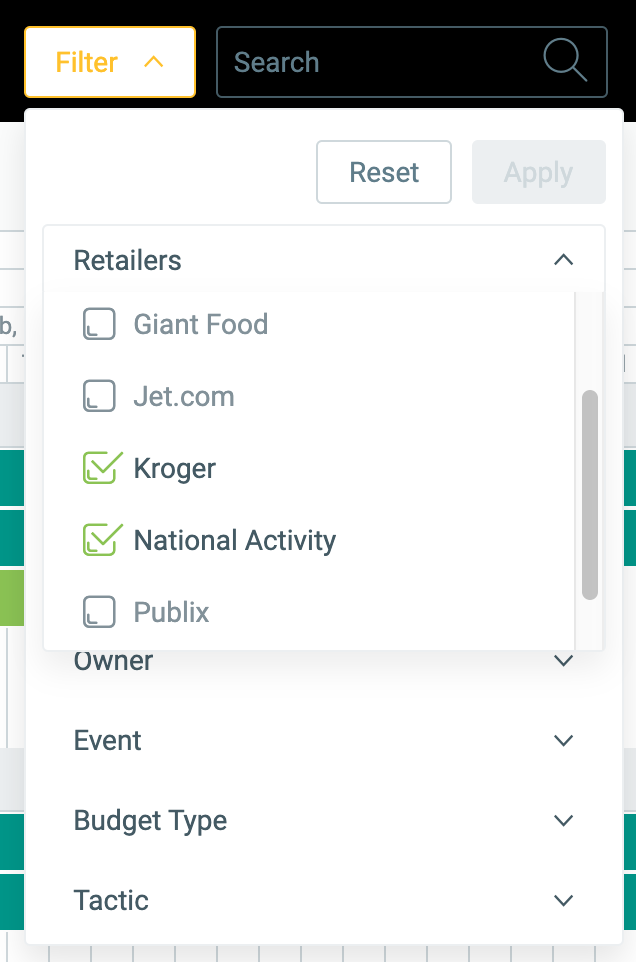
You can also change calendar period labels to reflect Retailers’ fiscal years, as well export calendars to share with your teams or Customers.