Create retailer-facing calendars in no time with Shopperations' built in retailer fiscal year timing.
1. In the Calendar tab, click the calendar drop down in the top right. Switch from Internal Calendar to the Retailer Calendar.
2. The timing across the top of the calendar will shift accordingly and your events will be flowed as needed.
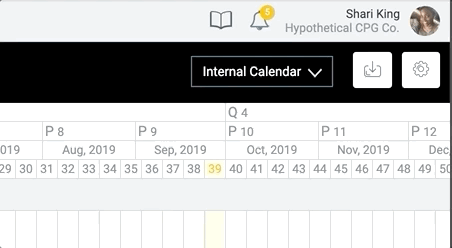
Note- The retailer calendars available in the drop down menu are dependent on the team context selected in the top left. For instance, within the Kroger team context, you will have access to the Kroger calendar.