Shopperations calendars have just received a major upgrade. Here are three new features you will be able to enjoy.
1. Calendars in All Teams context will now load a lot faster. This is because the default view will In All Teams context will be collapsed. From here, you can expand or collapse each team’s events one at a time.
- Please note, If you go to a Calendar page on a specific team’s page, all events for a given fiscal year will load at once.
2. We’ve added granularity to the calendars by letting you drill deeper into each event and display tactic timing. This is very useful for complex, multi-touchpoint campaigns.
- To see tactics plotted on the calendar, simply click on a drop-down arrow next to each event.
- To expand all events at once, use the Expand all double down arrow in the top left corner of the calendar.
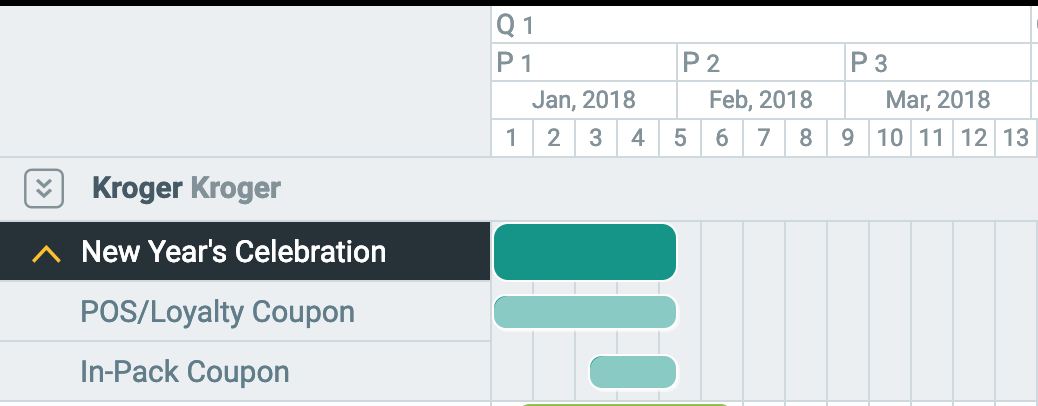
3. New calendars also lets you to add up to three additional columns next to event names. To do so, click on the cogwheel on top right and select the fields you want to display.
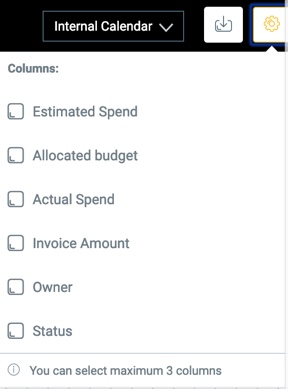
Now you can pack your calendars with additional useful information! Please note, we are working to add more fields to this list, so stay tuned!