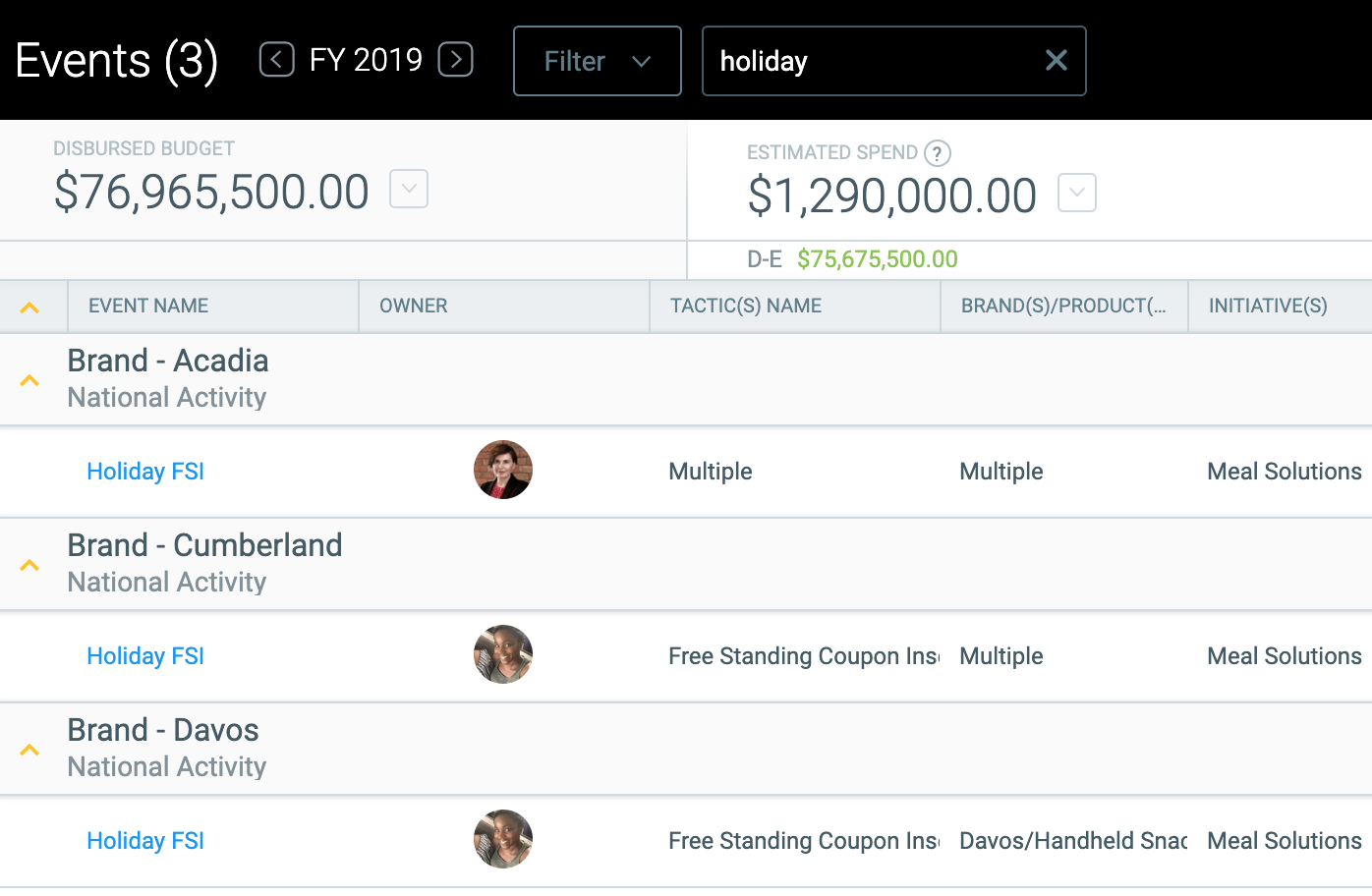The Events page in Shopperations has a couple of convenient and robust features that allow users to find relevant events.
Using Filters:
“Filters” located in the header of the page make it possible to search for events that belong to certain Categories (Business Units), Brands or Products, as well as Retail Teams.
It’s also possible to filter events that contain certain tactics, vendors, tags or initiatives. One may want to filter events that happen in specific years, quarters or periods, or that are funded by certain budget types.
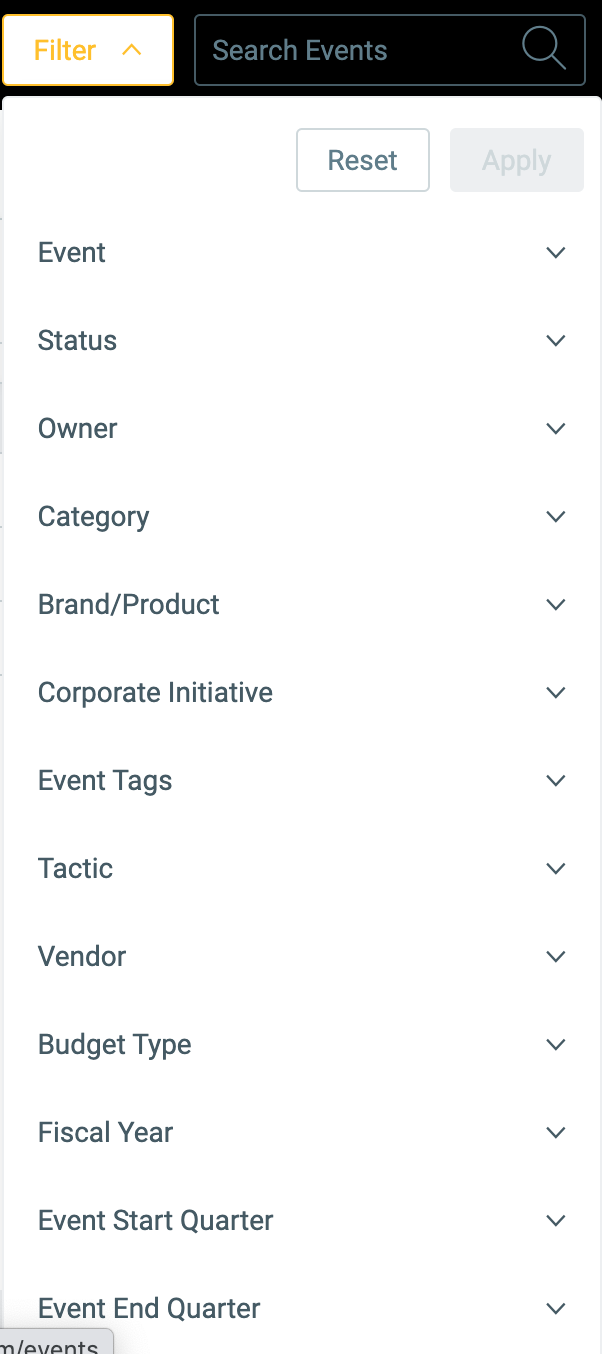
If multiple team members manage their events on the same page, filtering the view by “Owner” would let each team member create a focused and relevant view:
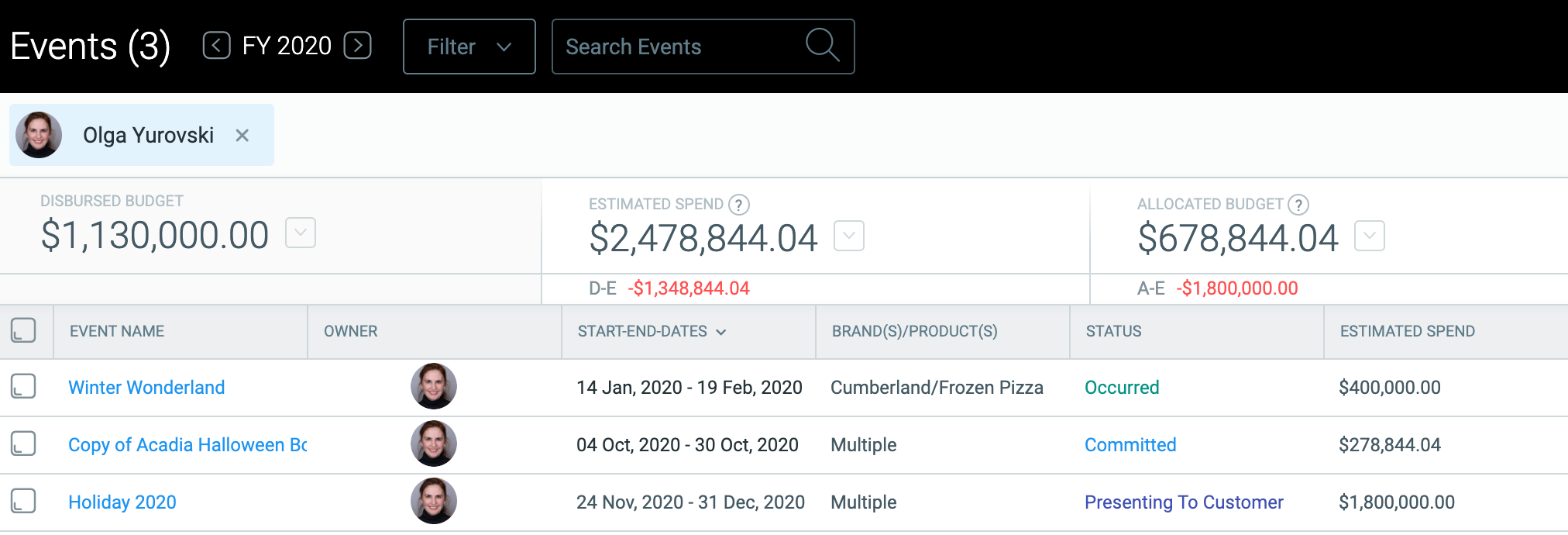
Using Search:
Search is done by using keywords from the Event Name field: