You can change the owner of an event within the Events Page, or inside the event details.
To change the owner from Events list page, navigate to the desired event and click on the Owner field within the event’s row.
Click on the current owner to reveal the drop down menu of other users. Choose the new event owner from this list.
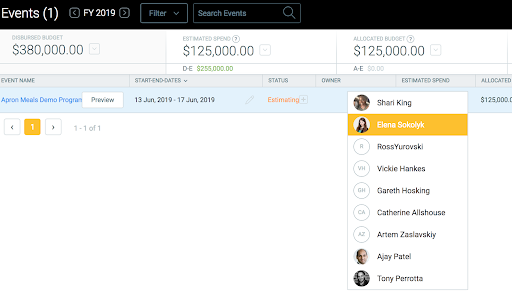
You can also change the event owner on an event’s detail page, . Click on the event name to go to the event’s page. On the top right, click on current owner’s avatar in the top right and select the new event owner from the drop down menu.
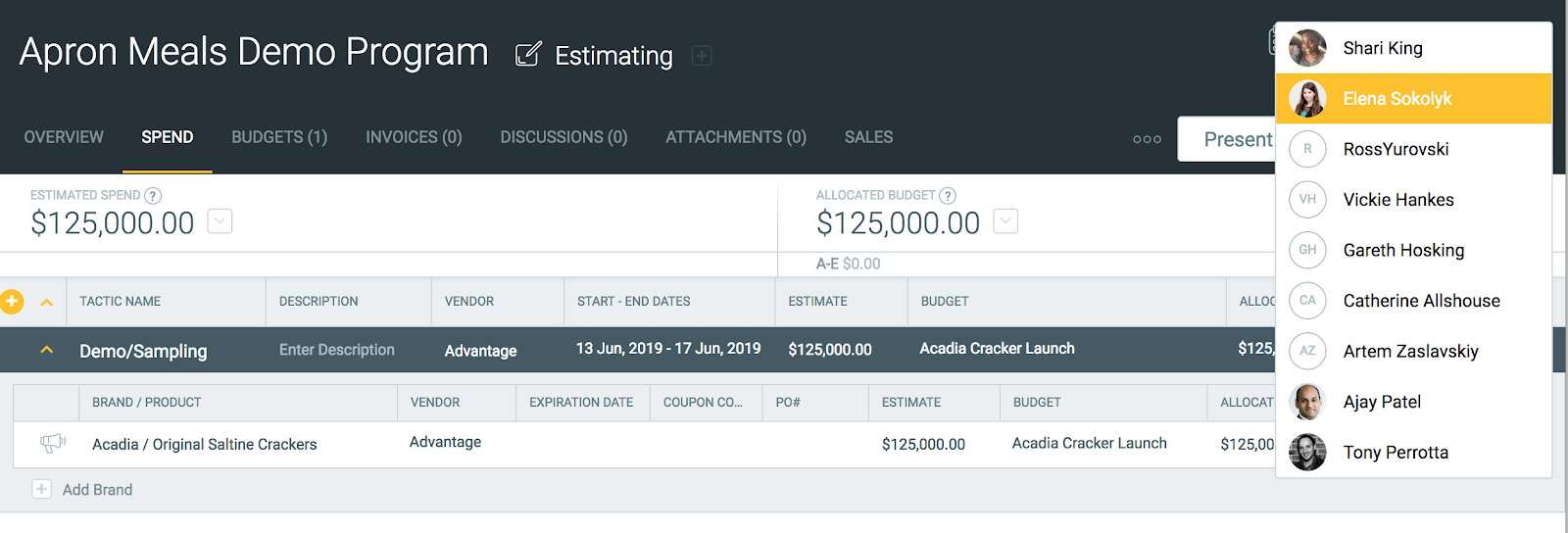
Note: Events that are in certain statuses cannot be changed: Presenting to Customer, Cancelled, or Finalized.