To export a brief, simply click on the Download icon ![]() in the top right of the brief section (underneath the image area).
in the top right of the brief section (underneath the image area).
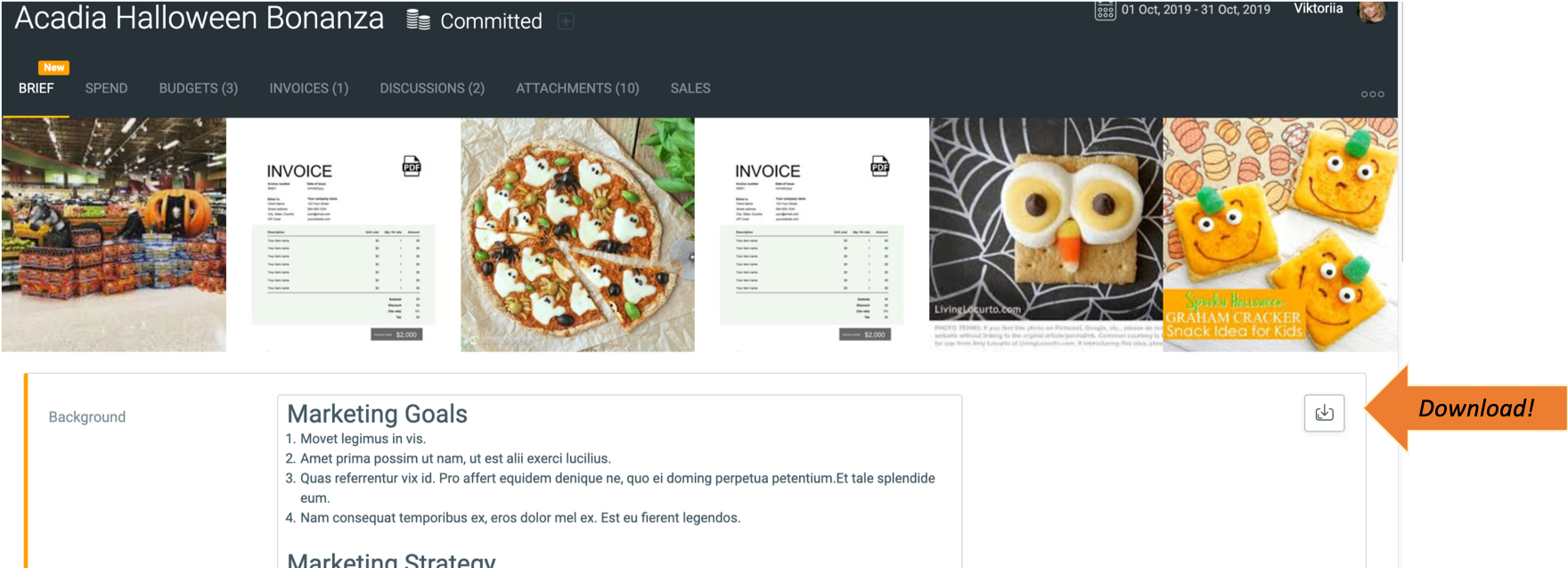
Your brief will download as a PDF file.
Note that attachments for the event will not download as part of the PDF file.
To export a brief, simply click on the Download icon ![]() in the top right of the brief section (underneath the image area).
in the top right of the brief section (underneath the image area).
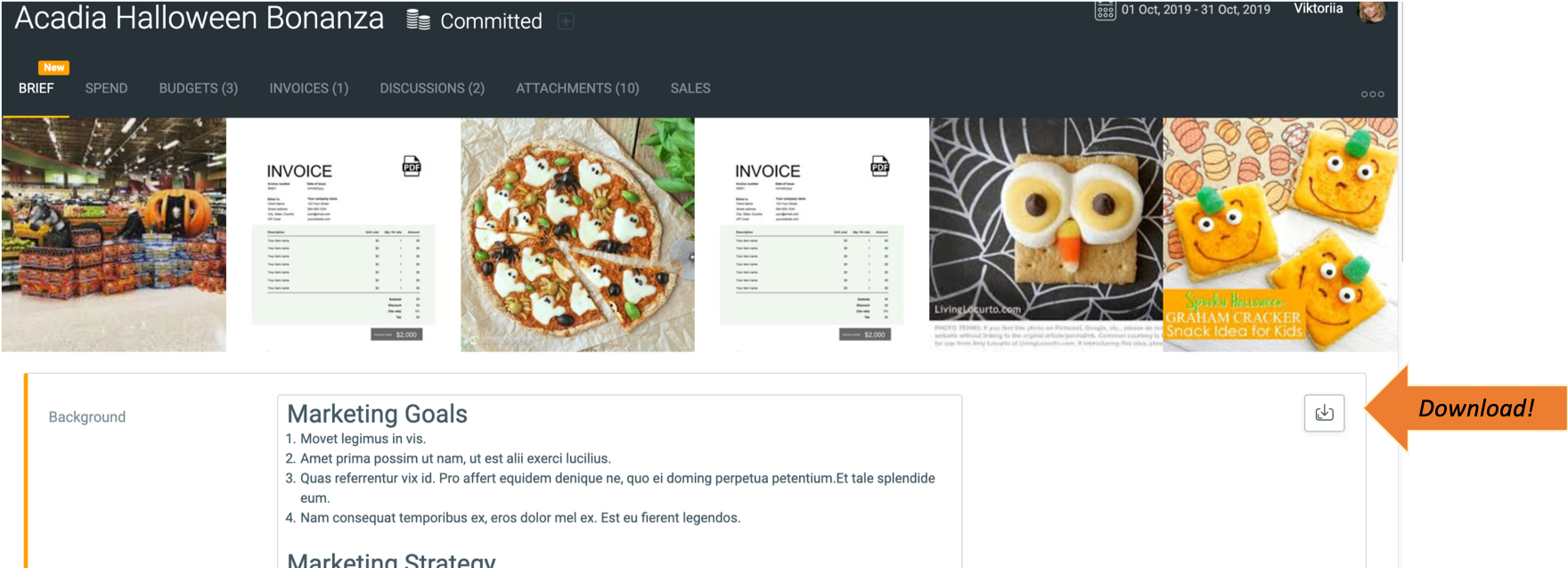
Your brief will download as a PDF file.
Note that attachments for the event will not download as part of the PDF file.