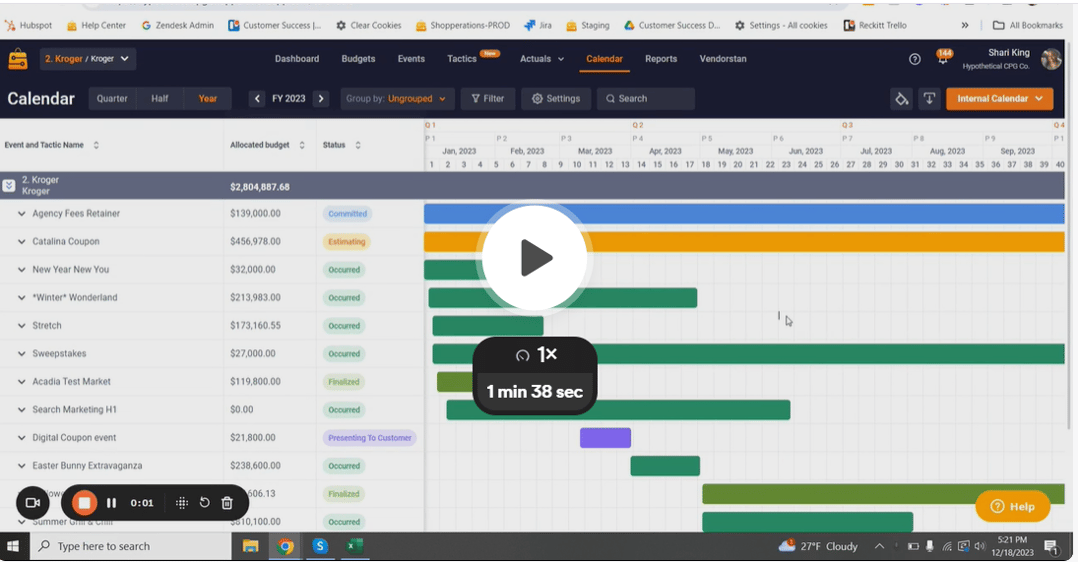|
We're excited to announce some requested updates to our Calendar tool. Using Shopperations calendars is a great way to gain time back in your day. All of your plans can be exported in an easy to understand visual flow at any time. Take a look at the video walkthrough or check out what's new below!
|
1. Sorting of Events & TacticsNow you can sort the list of Events and Tactics alphabetically, or by any of the additional fields you add to the calendar in Settings under the ⚙ icon. For example, you may want to sort Events in descending order by Allocated budget, or sort by Status. You have lots of options now! |
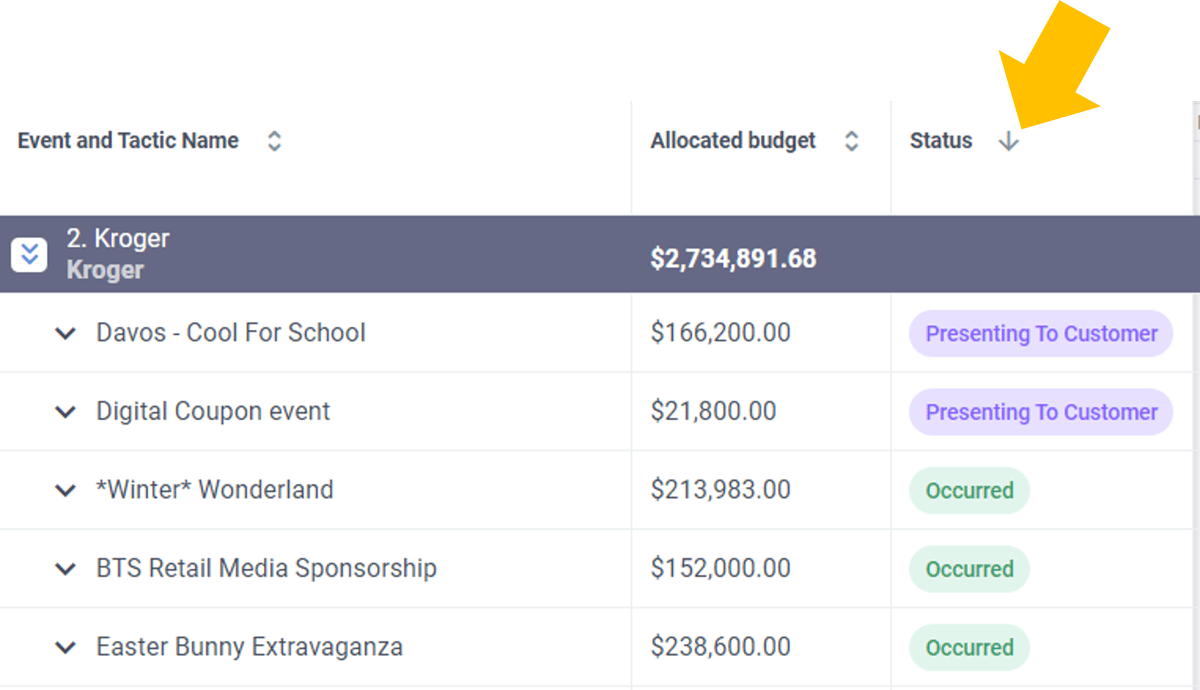 |
2. Recolor Events & TacticWe offer 6 new vibrant colors you can apply to Events and Tactics. To recolor all of them at once, use the watering can icon on the top right. |
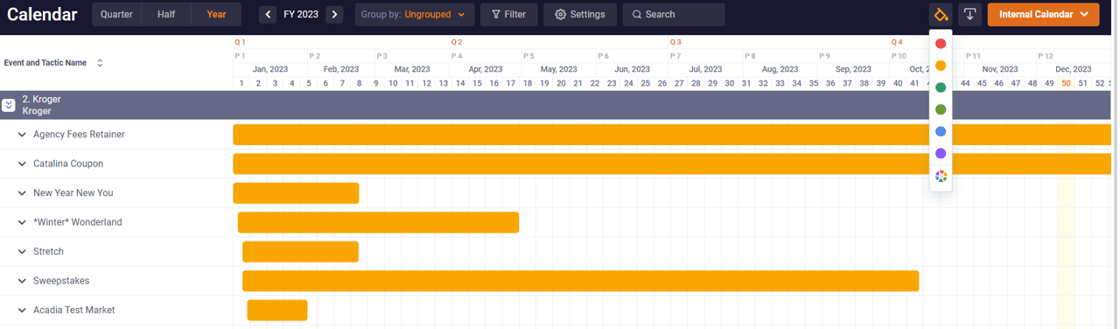 |
|
You can also hover over and recolor individual events and tactics: |
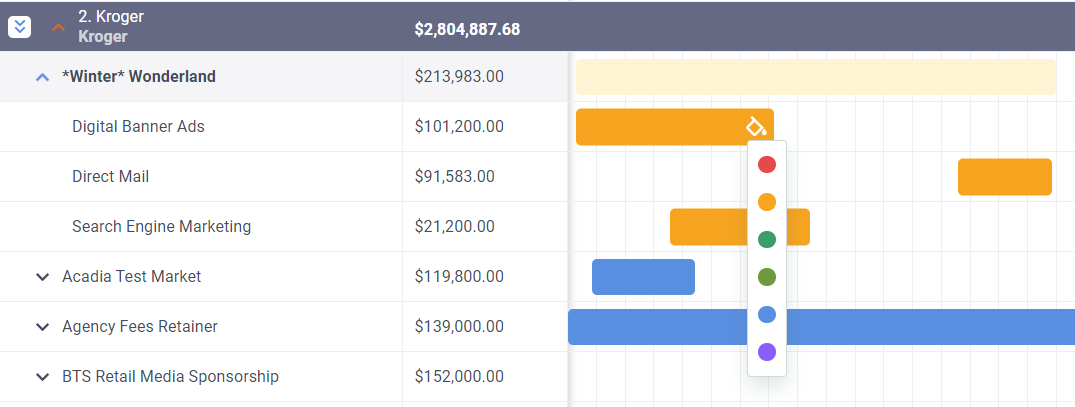 |
|
If you liked the "color by status" we used to have in the past, this option is still available by clicking on the last color option, the color wheel.
3. Spend Subtotals for Teams/RetailersAs requested, we've added Sub-totals and Grand Totals for each Team and Retailer page for all value fields. |
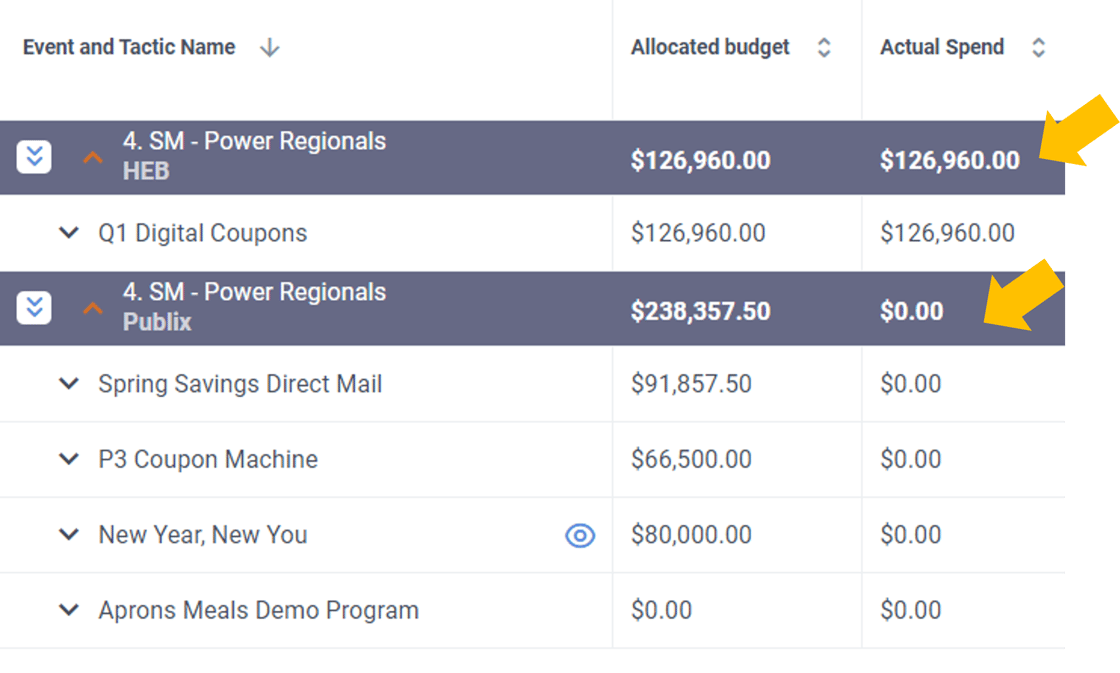 |
|
As a reminder, here are a few other tips & tricks for the calendar:
|