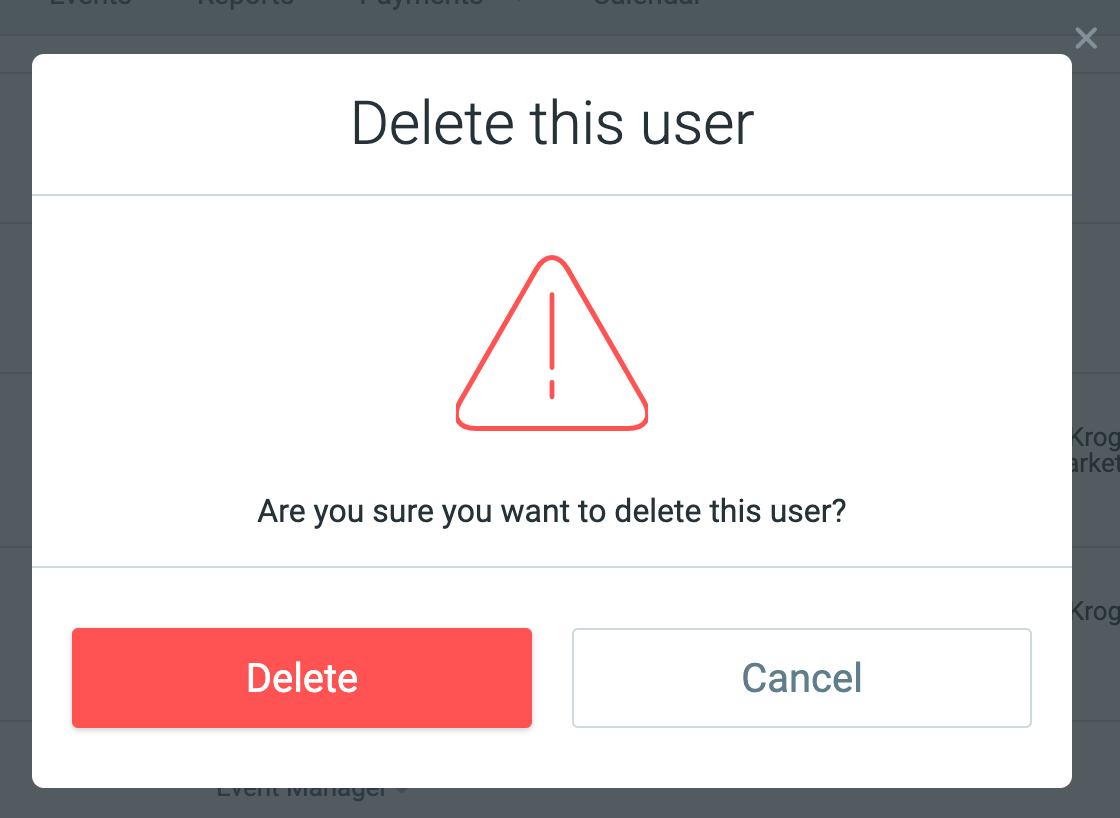Through the “Organization Settings” Page:
1. Click on top right drop-down and select "Organization Settings.”
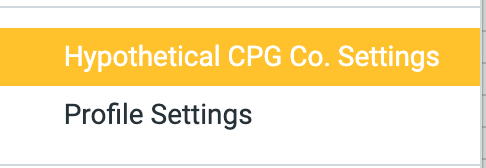
2. Go to “Members” tab:
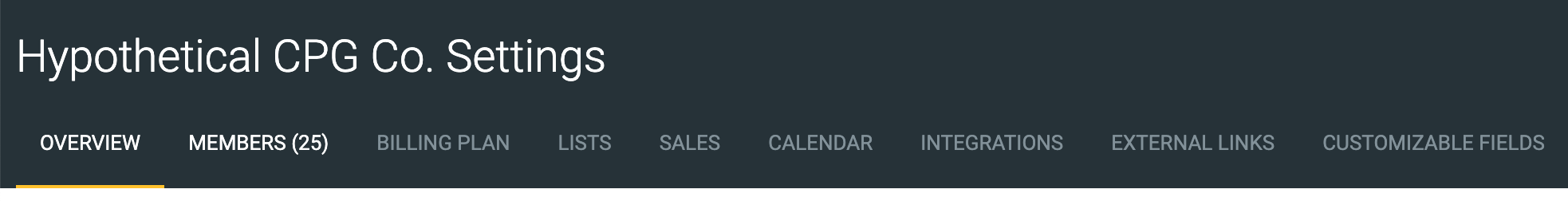
3. Find the member(s) you wish to delete. You can use the search bar if desired.
4. Hover over the member - to the far right, a trash can icon will show, allowing you to click and delete.
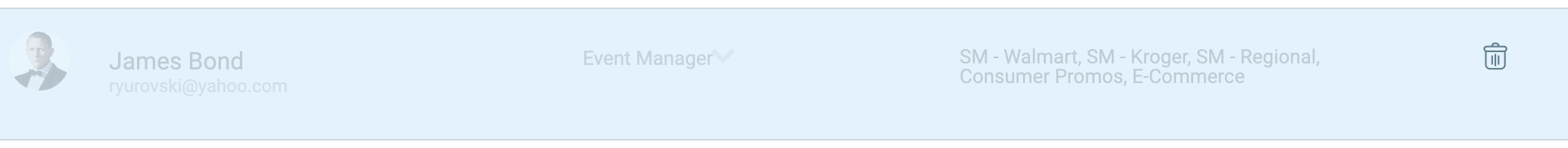
5. Confirm that you want to delete the member.