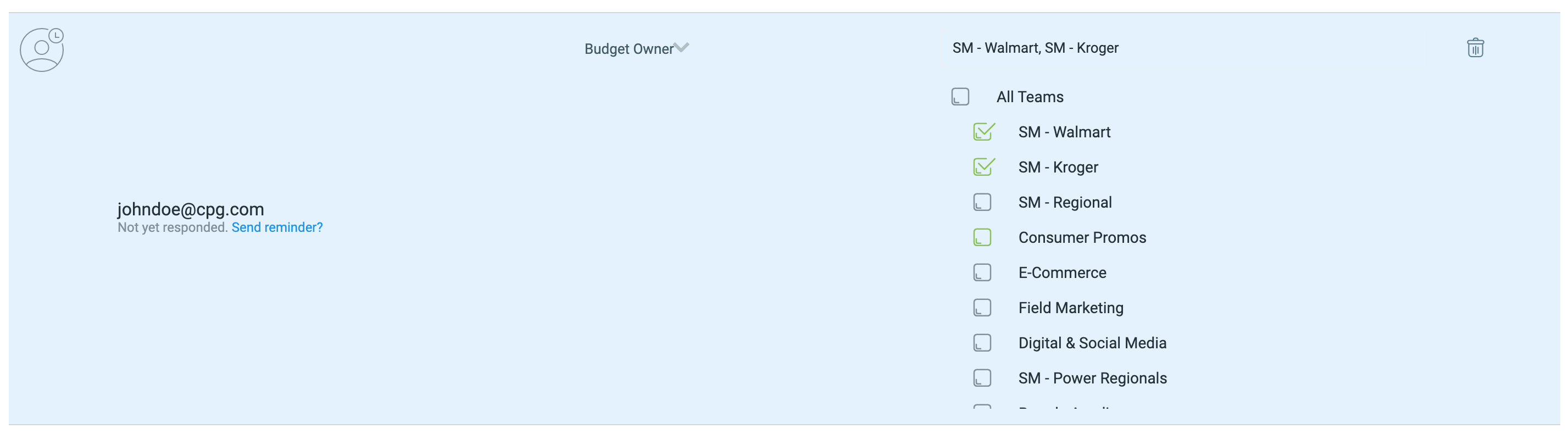Through the “Organization Settings” Page:
1. Click on top right drop-down and select "Organization Settings.”
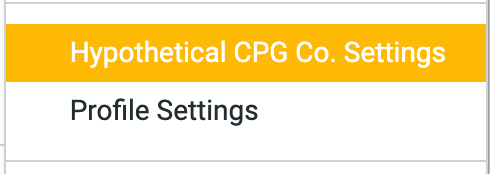
2. Go to “Members” tab
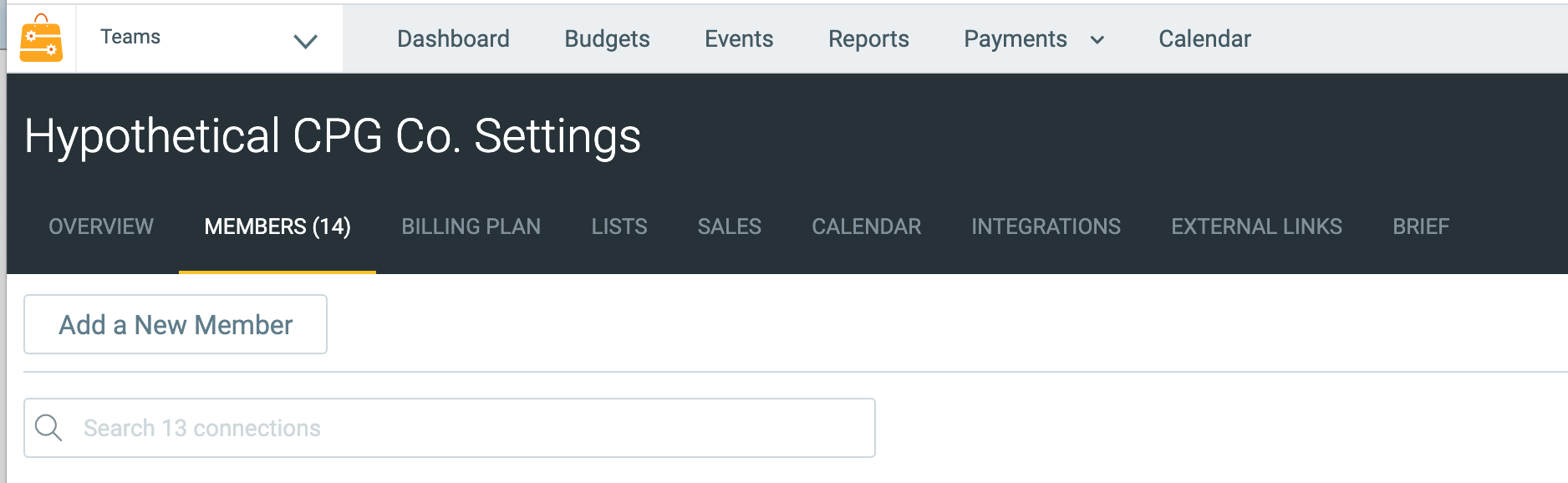
3. Click Add a New Member.

4. Enter Email and select a user role. Please note, multiple email addresses can be added at the same time.
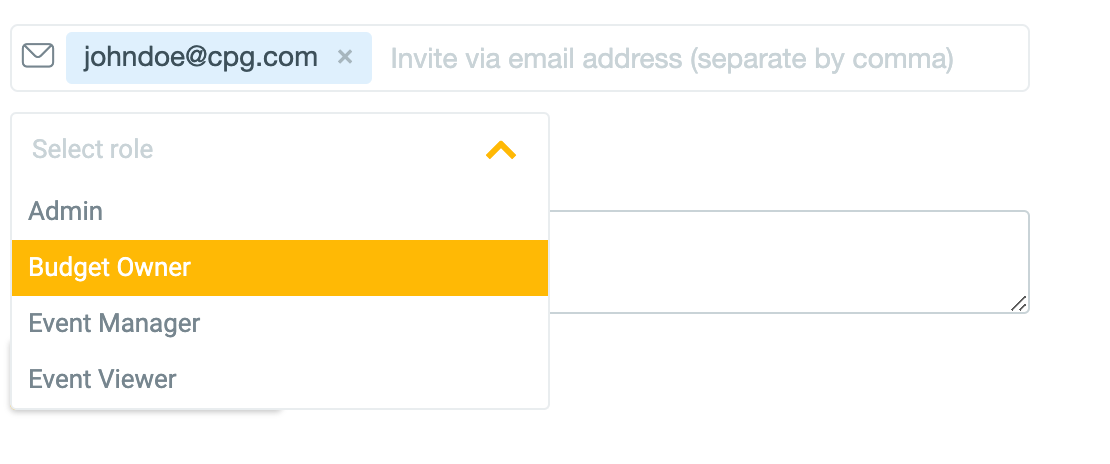
5. Click the" Add 1 Person" button.
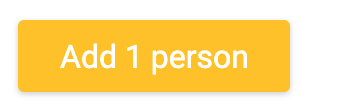
6. On the same page, find the new user and check the box next to the Team name they have permission to see.