To find a specific invoice or deduction in Shopperations, leverage the filter or search functions on the Invoices page.
Using Filters:
1. Click the Filters button at the top of the page. You can filter by Type, Vendor, Status, Event Name, Tactic and more. You can select multiple options to narrow your search as much as you like.
2. Click Apply once you are done.
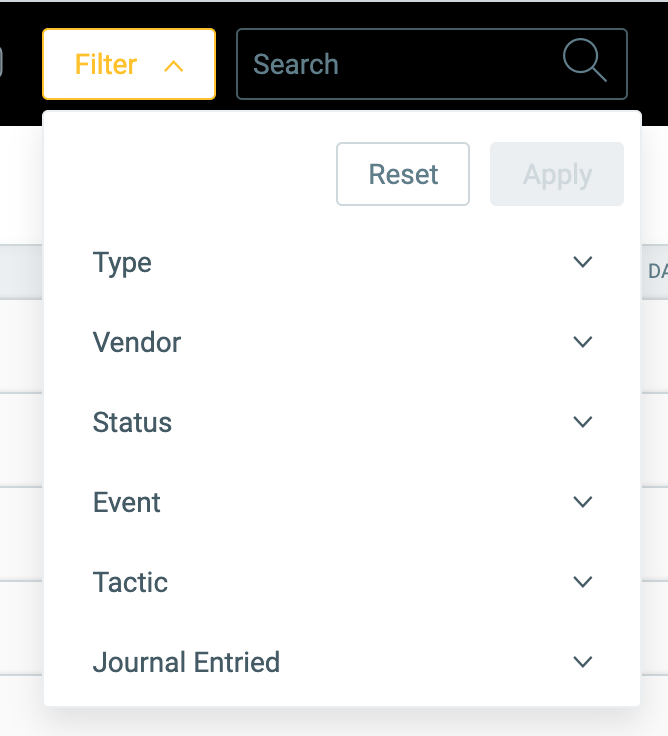
Through Search box:
1. Type in a full or partial invoice number in the search bar at the top of the page. The results of your search will populate as you type.
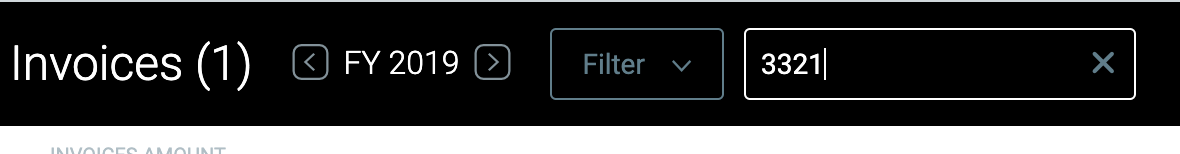
By Sorting:
1. Click on the column header to put invoices and deductions in ascending or descending order. Most Invoice fields are sortable.