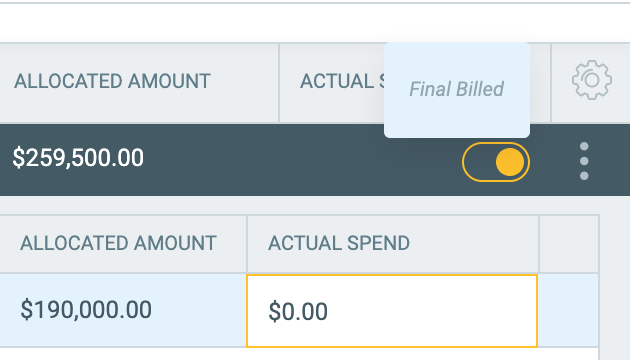Using the Shopperations Invoices module is optional. Rather than entering invoice and deductions details and linking them to events and tactics, you can simply input actuals as a lump sum on the SPEND tab inside the event.
Please note, you can enter actuals into events that are in Committed or Occurred status.
1. Navigate to the desired event's SPEND tab.
2.For each tactic, you can enter the actual spend amount in the Actuals column.
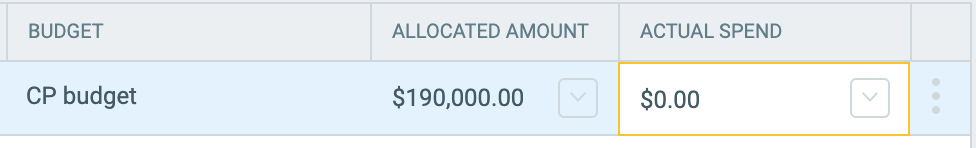
3. If you have multiple tactics in an event, and some are fully actualized, you can toggle the Final Billed switch to indicate that no more actuals will be entered.