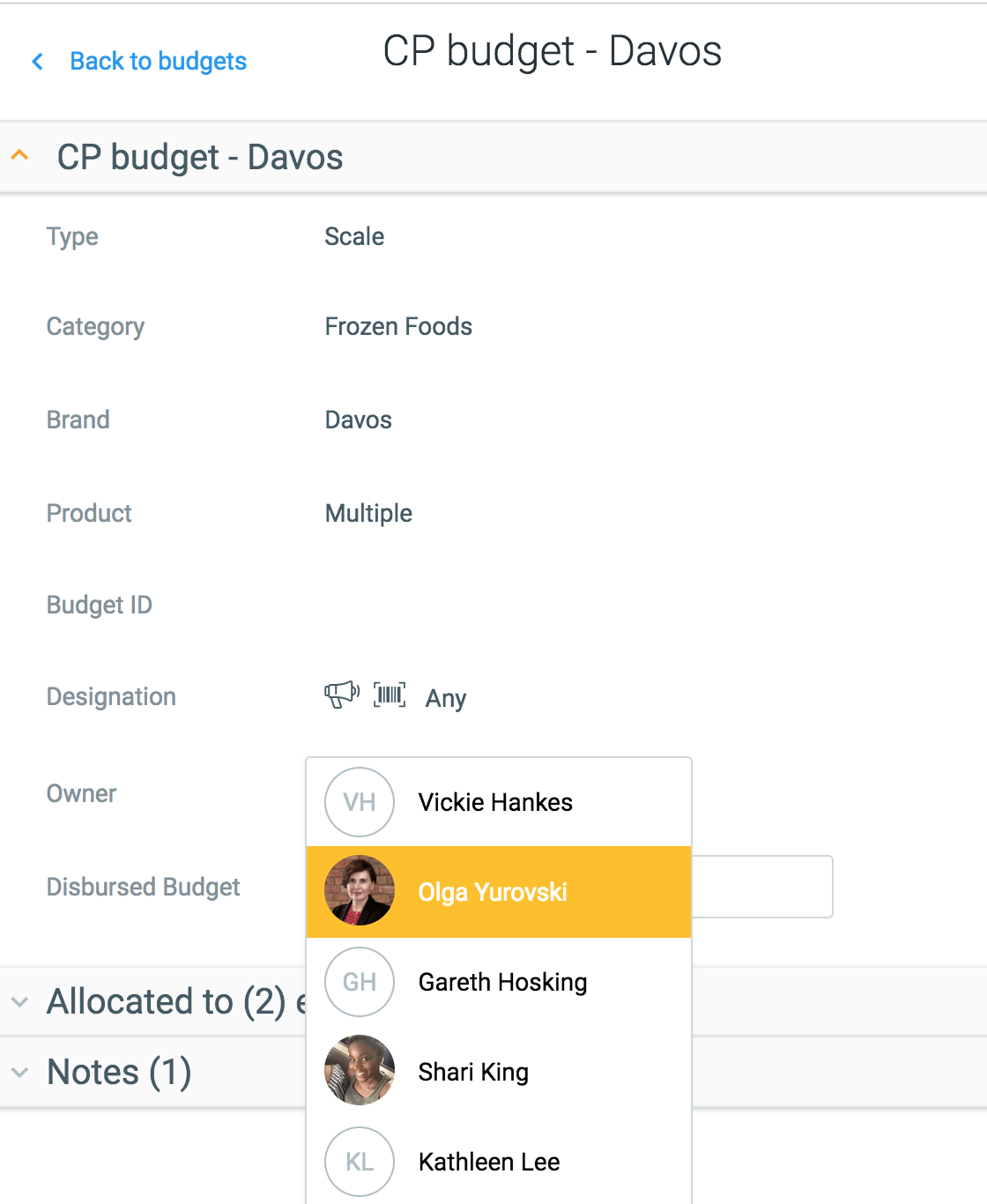There are two ways to change the owner of a budget- within the Budget row or in the Budget sidebar.
Within the Budget Row:
- Go to the Budgets Page.
- Navigate to the desired budget and click on the Owner field within the budget’s row.
- Click on the current owner to reveal the drop down menu of other users.
- Choose the new budget owner from this list.
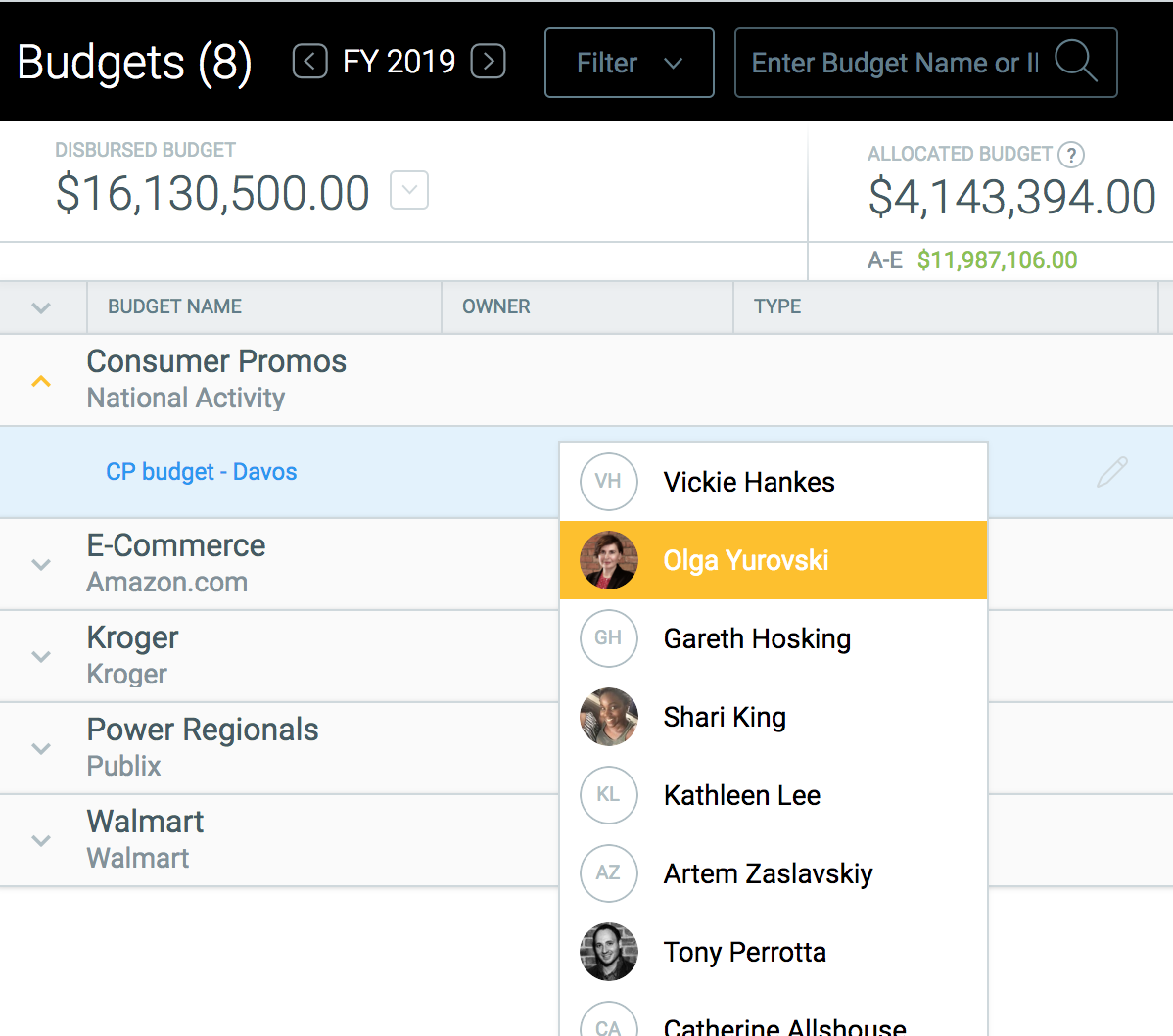
Using the Budget sidebar:
- Go to the Budgets Page.
- Click on the budget name
- Click on the budget owner field and select the new owner from the drop-down menu.