You have to be assigned as “Budget owner” to to delete a budget. To delete a budget that you do not own, you must take over ownership first. To do this, click into the Owner field and select yourself as the new owner from the drop down list.
To delete a budget, hover over the three dots on the far right of the budget line and pick REMOVE.
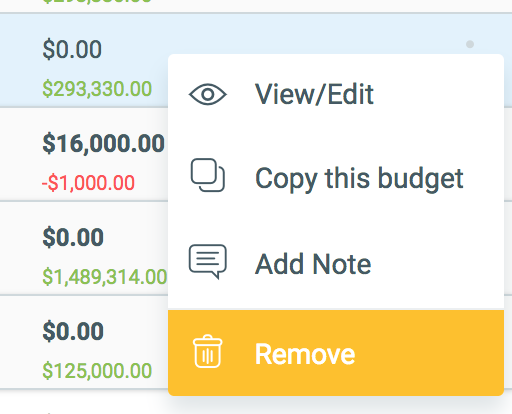
Note that if you delete a budget that is funding any event, you will receive a pop-up notification to alert you. Additionally, an email will be sent to event owners alerting them of the budget being deleted.
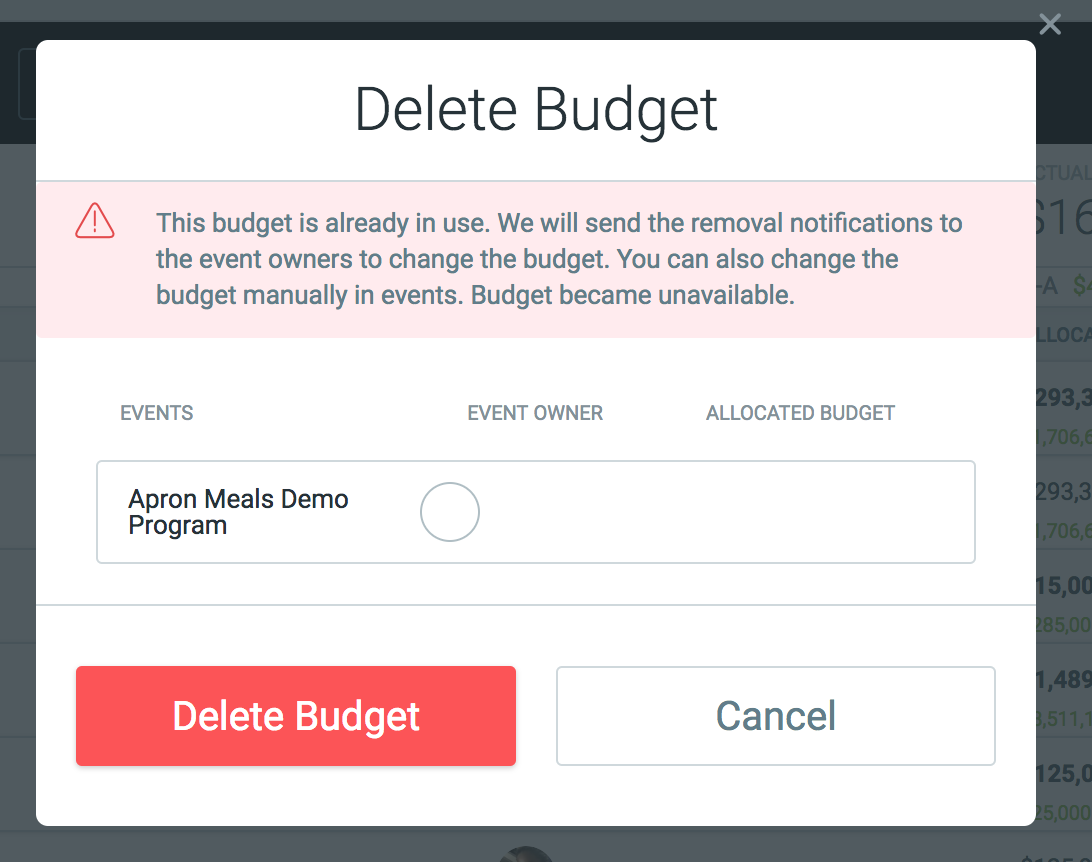
Budgets that are currently funding events will not completely disappear when you select Delete Budget. They will show as grayed-out in the system, until all events are un-linked from it and an alternative funding source is identified.