If you have a large number of line items on your Budgets, Events, or Invoices pages, you can adjust the number of rows to show at one time.
1. Click on the settings button on the top right of the page- marked by the cog wheel: ![]()
2. Click the Rows drop down menu and select 25, 50, or 100 rows per page. Your changes are made automatically.
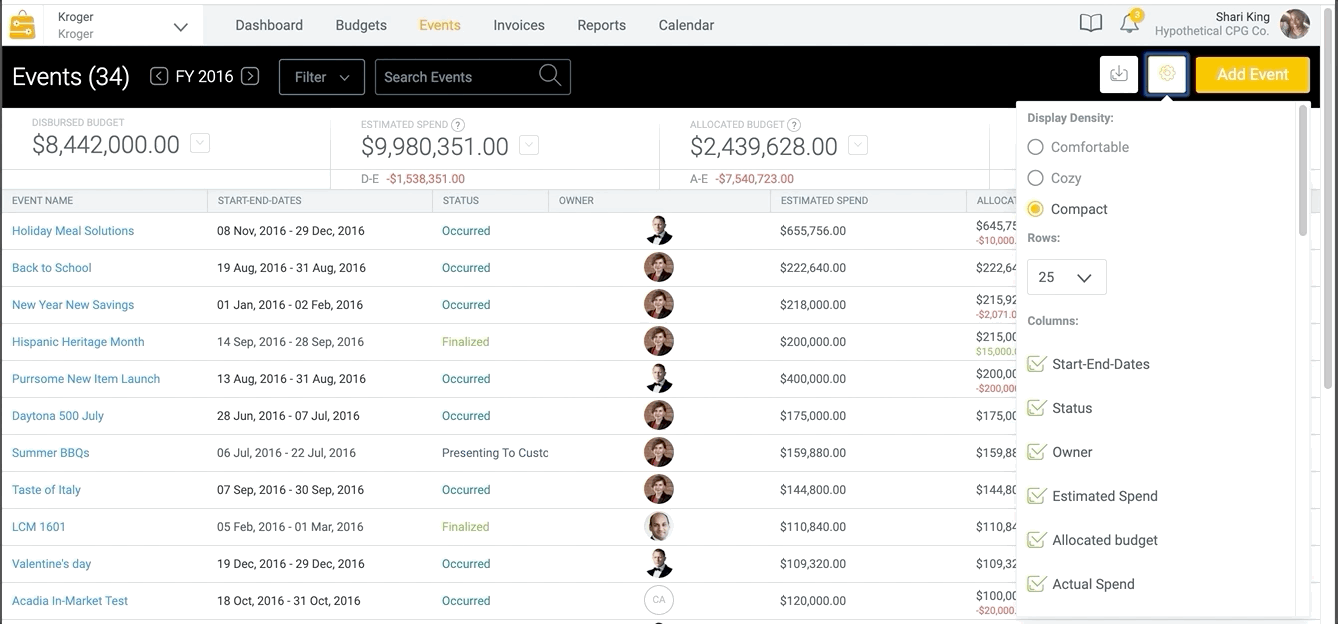
3. Click out of the menu.