On the Budgets, Events, and Invoices pages, you can adjust the height or density of the rows on your screen.
1. Click on the settings button on the top right of the page- marked by the cog wheel: ![]()
2. Choose the row density option that you prefer: Comfortable, Cozy, or Compact. Your changes are made automatically.
3. Click out of the menu.
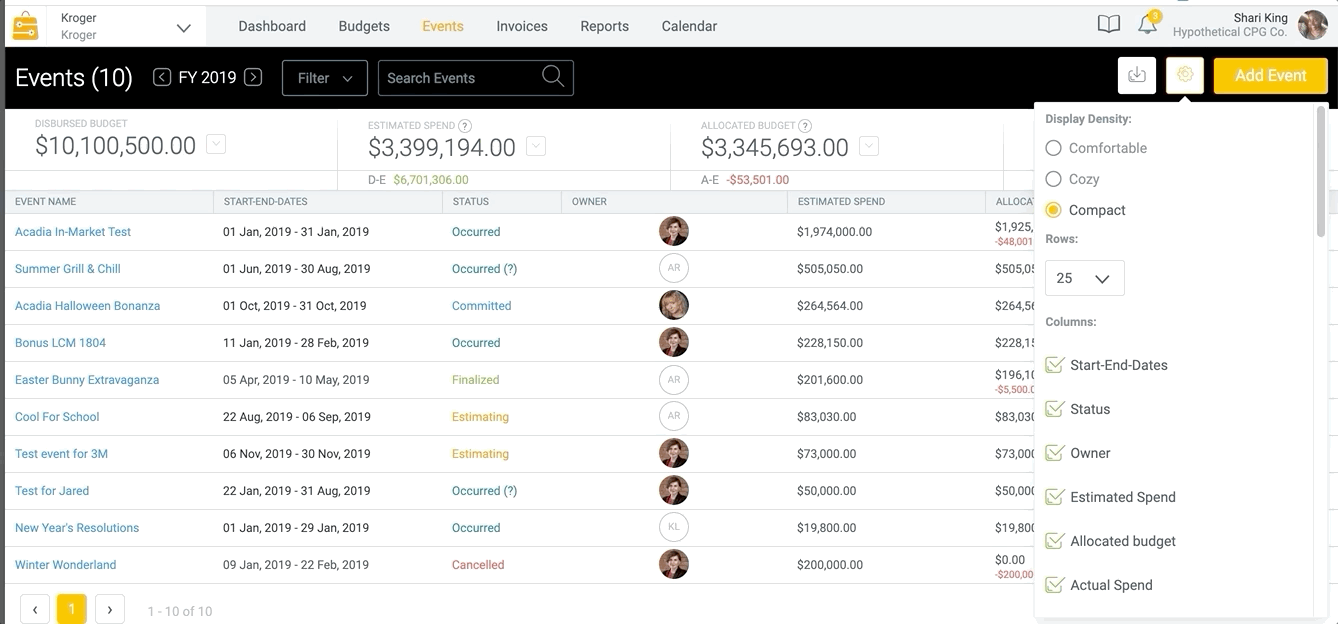
You can select a different preference for each page if desired.