Leveraging the Notes feature within Shopperations will help maintain a record of all budget-related communications among your team members.
Navigate to the desired budget. Hover over the three dots on the far right and then click Add Notes.
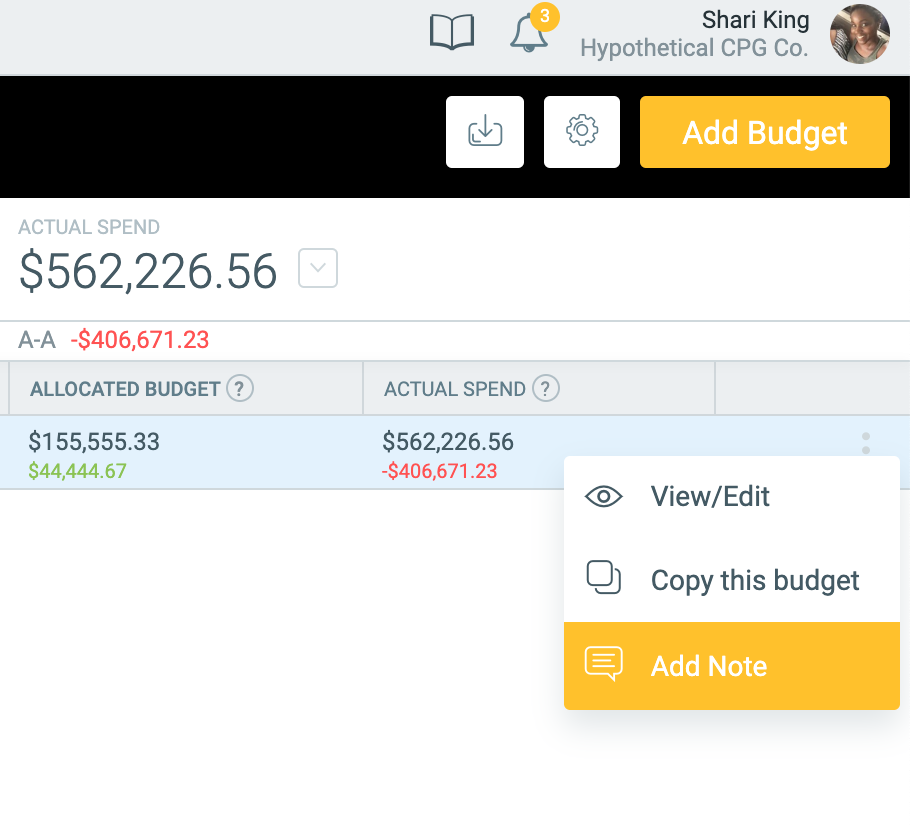
Tag a team member by using the “@” symbol and picking their name from a drop down list. They will receive a email and an in-app notification of the note. For instance, as the budget owner, you may want to notify the team of approval of incremental funding, or let them know that a budget cut has occurred.
You can also attach files within your note as needed (i.e. a marketing brief or statement of work from an agency).
Notes that you have created can be deleted. Open the note again and select Delete beside the desired note.