On the Budgets page, click on the name of the Budget you wish to see.
- If you are in the Teams context, click on drop down arrow beside the appropriate Team name to see the Budgets available.
The side bar on the right shows the Budget details. In the second section called Allocated to (X) Events, you can see all events currently funded by this budget. Click the drop-down arrow on the left if needed.
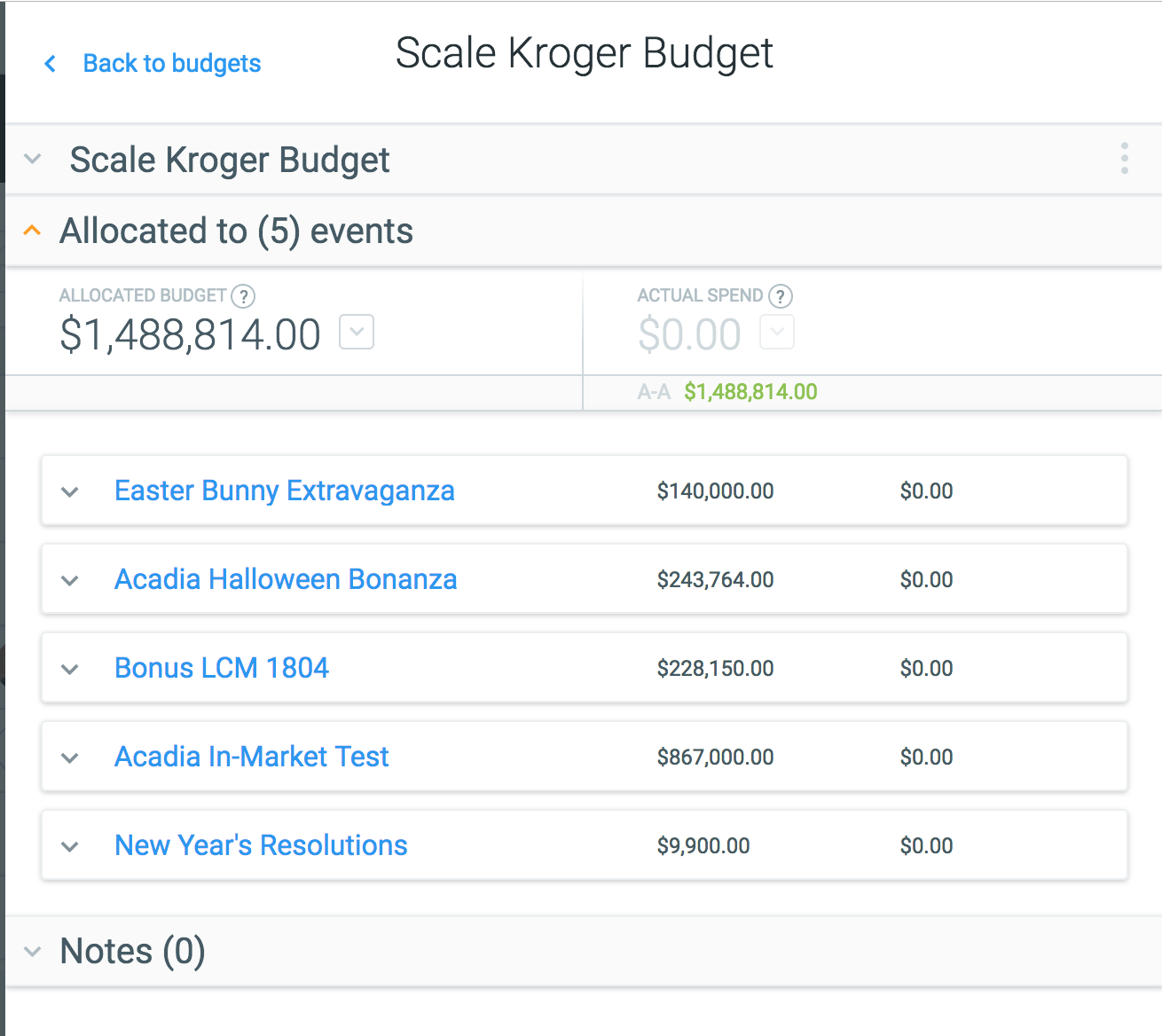
If desired, click on on any event name and the Event’s page will open in a separate window. You can return to your Budgets page when needed.