|
We are happy to announce the new Shopperations features that were just released this week:
|
1. Copy Events in Bulk on the Tactics PagePrior to this week, this feature only existed on the Events Page. Today, you can also do it on the recently launched Tactics page. As a reminder, this feature allows you to select more than one event and copy in bulk - an extremely useful feature especially during the busy annual planning season when many repeated events can be easily copied to the upcoming Fiscal year! Note: Make sure you are in Group by Event Mode to see this feature! |
 |
2. Search Events by PO numberWe've included Purchase Order field as an option to search on both Events and Tactics pages. Just toggle the value in the drop-down next to the Search box to search for the PO number you need: |
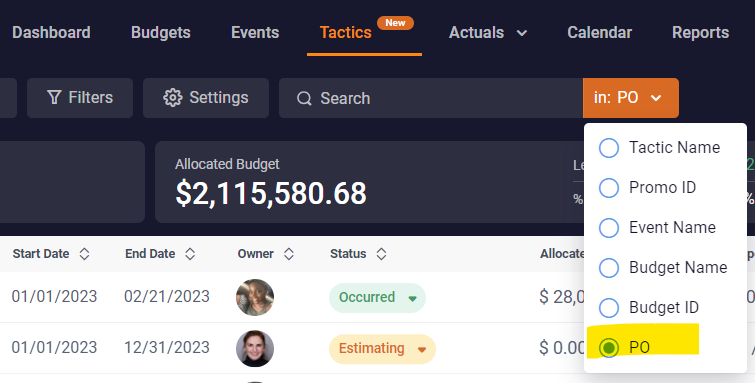 |
3. Add PO# Column to the Events PageIf your organization tracks PO numbers in Shopperations and has that field enabled for the users to populate on the Spend tab or on Tactics page, we have now made if possible to show this field as a column on the Events page, too. Go to page Settings, check the box next to PO field and drag it into your desired position: |
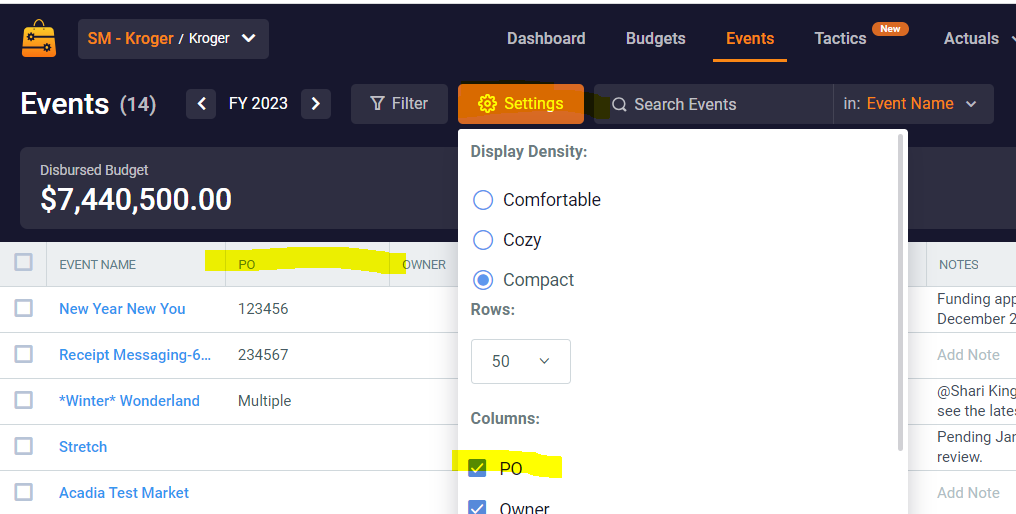 |
4. Sort Events by Retail Customer Field on the Tactics PageIf your organization has a brand-facing page set up, and you are required to track Retail Customer as an event-level field, we made this field sortable on the Tactics page. To sort, simply click on the table header name to sort in Ascending order, twice for Descending, and three times to go back to un-sorted view: |
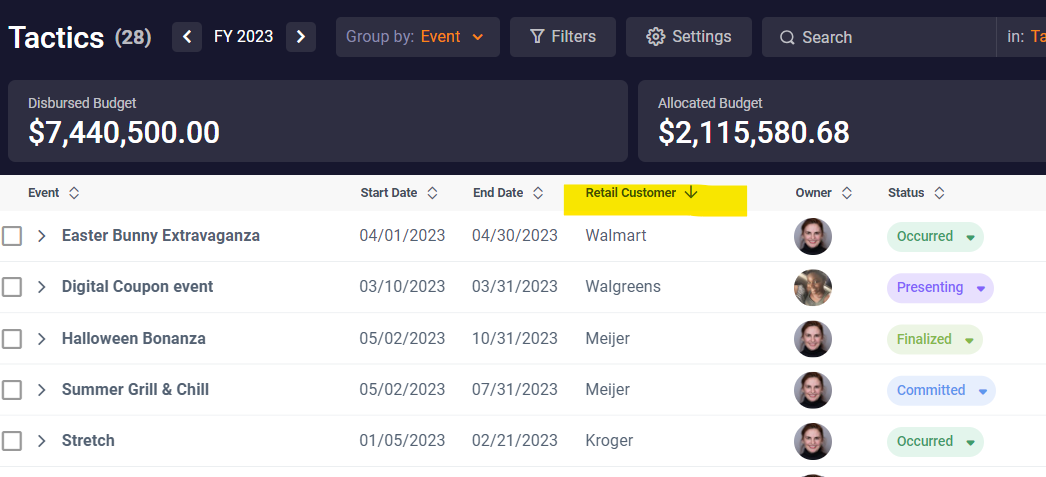 |
5. Filter by Media Type on the Events, Tactics and Calendars PagesPer requests from our users who want to be able to filter tactics at the higher level, we added Tactic Media type to filters on all relevant pages. As a reminder: Tactic Media type is a higher-level aggregation, or "larger buckets" of tactics: |
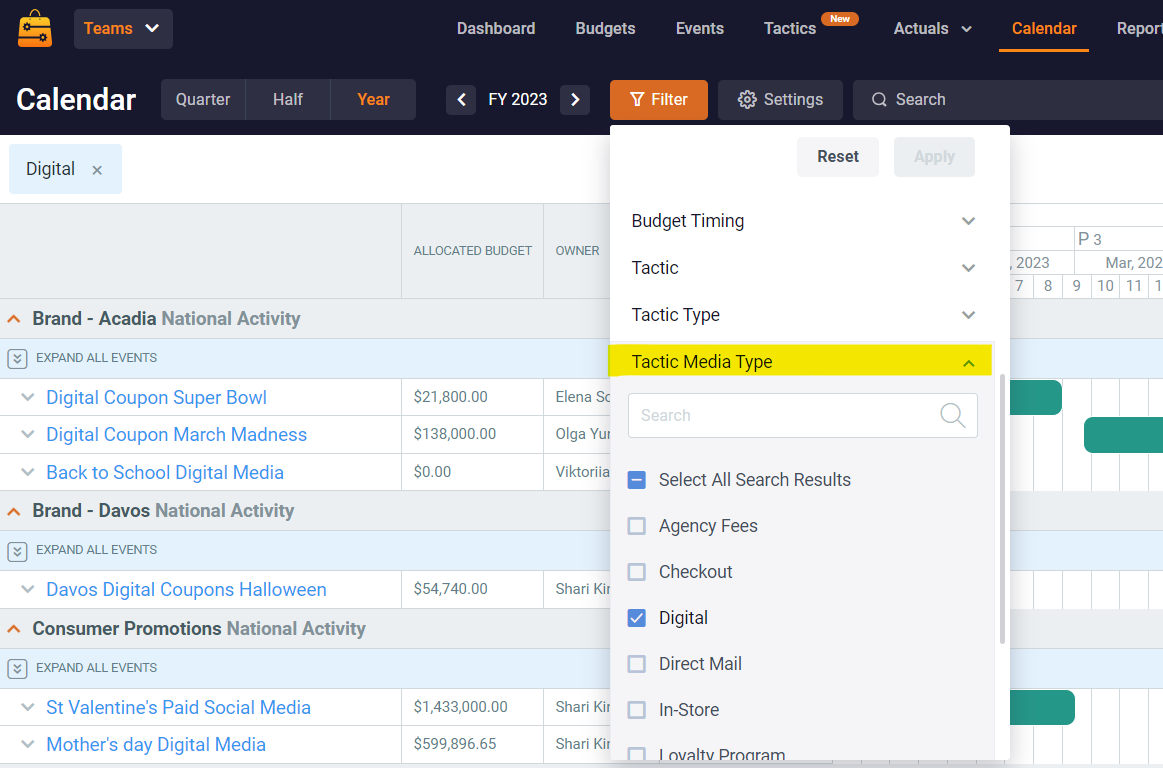 |
6. Filter Budgets by Budget ProductAs some of you requested, we added "Budget Product" filter to the Budgets page to allow for more precise filtering. |
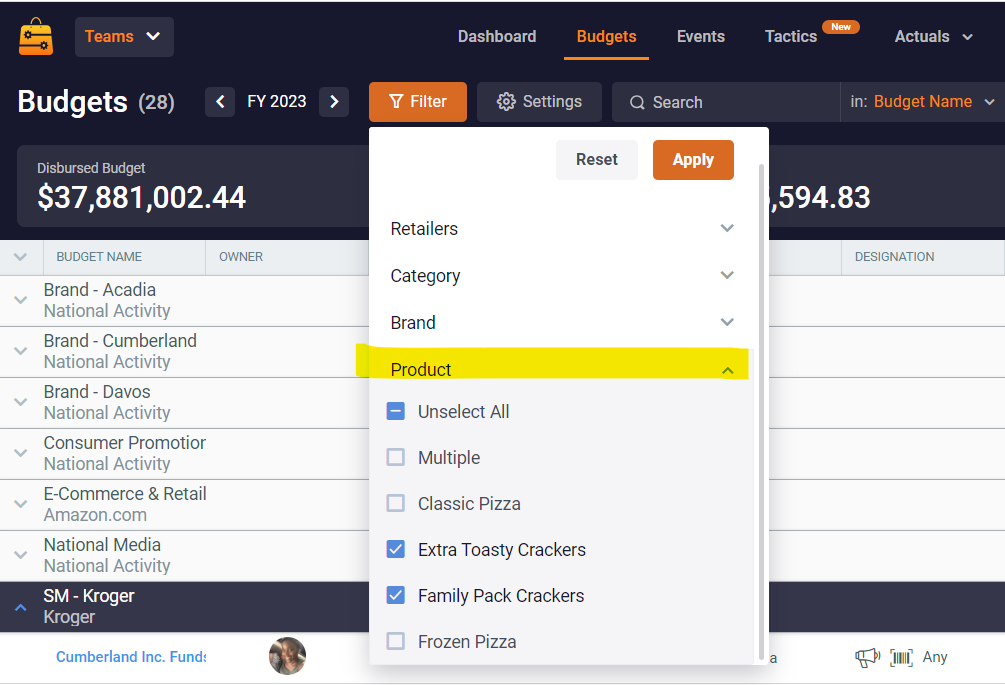 |
|
|