1. Navigate to the Budgets page.
2. Scroll the far right of the desired Budget line and click the three dots to reveal the menu of options.
3. Select Copy this budget.
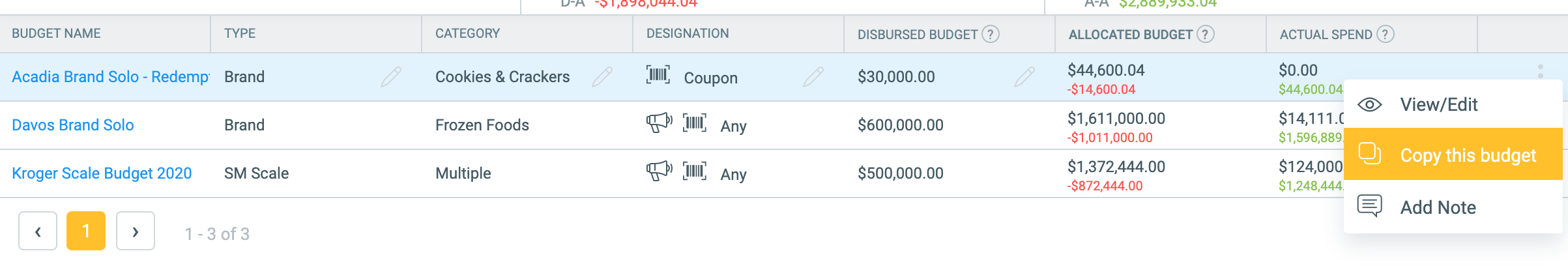
4. In the pop-up window, update the attributes for the new budget you want to create. You can change the name, fiscal year, and also select which details to include.
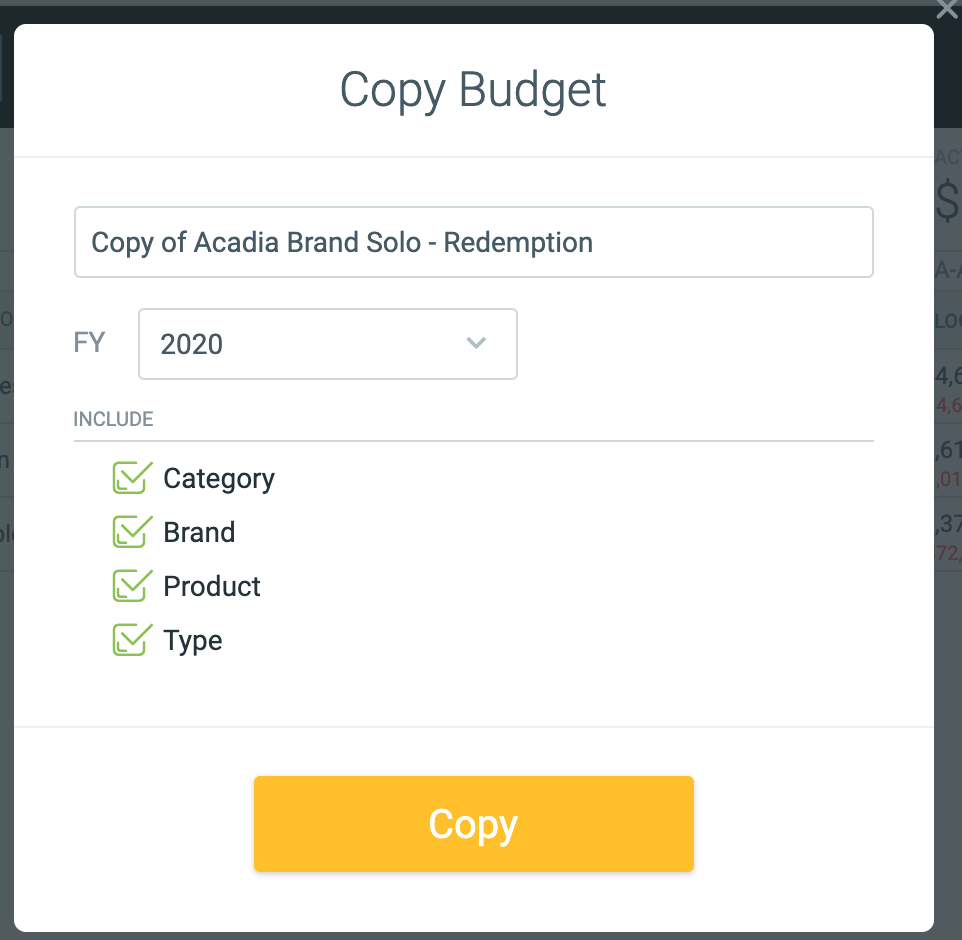
Click the Copy button at the bottom when complete. Note that if you created a budget in a new fiscal year, you will need to navigate to that fiscal year to see the copied budget.