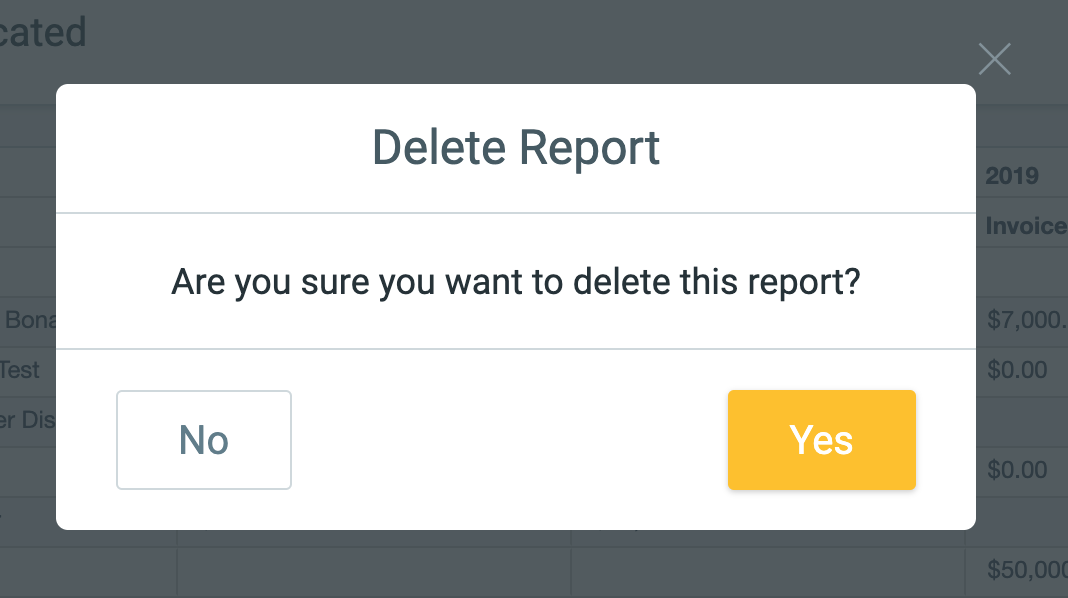To delete reports, you must be the report creator.
1. Click into the desired report.
2. Hover over the three dots in the top right.
3. Click on Delete Report in the drop down menu.
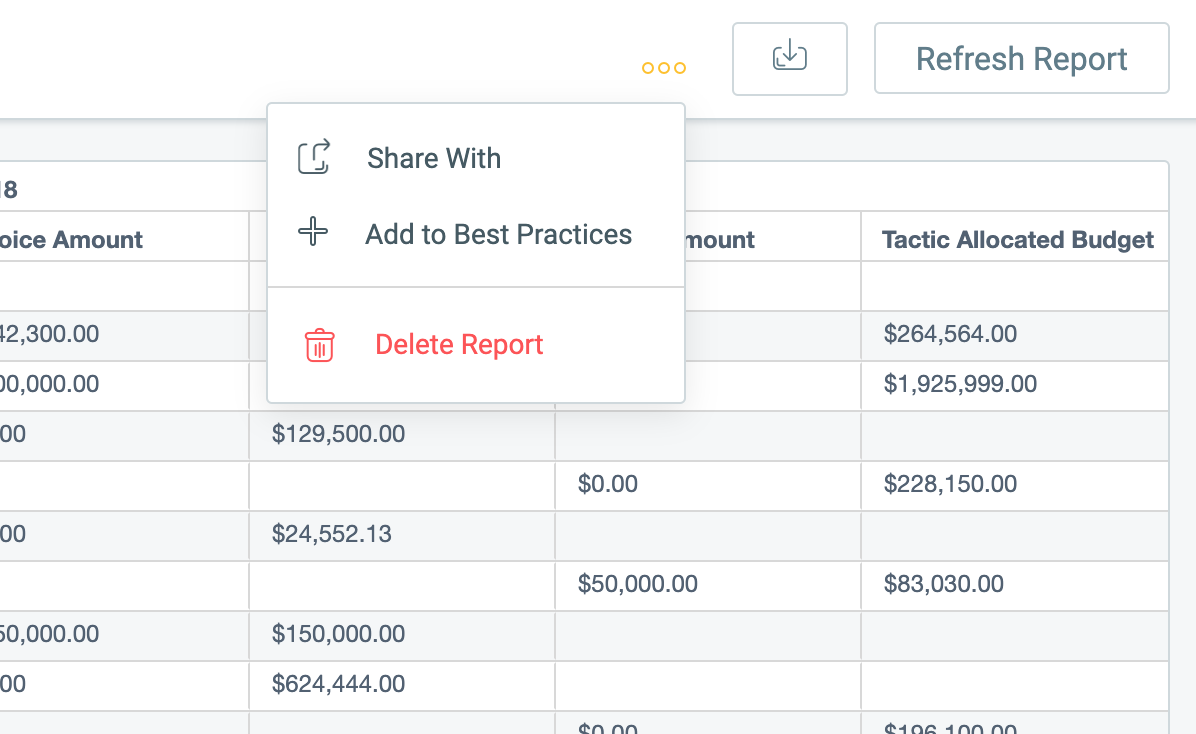
4. Click Yes to delete the report.
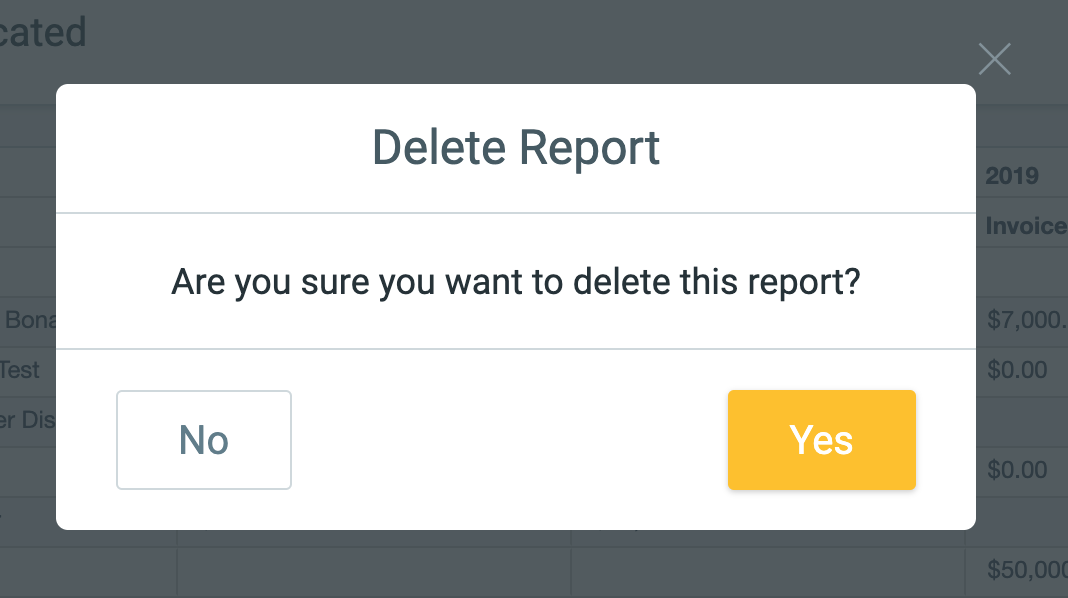
To delete reports, you must be the report creator.
1. Click into the desired report.
2. Hover over the three dots in the top right.
3. Click on Delete Report in the drop down menu.
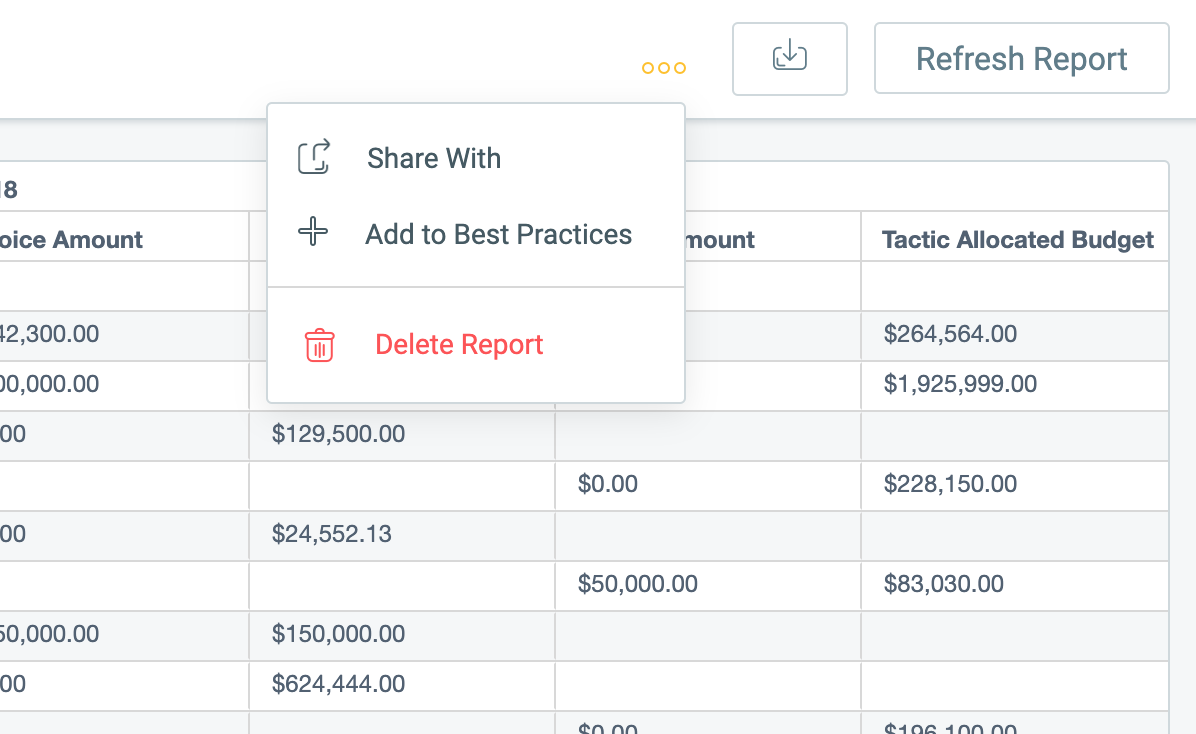
4. Click Yes to delete the report.