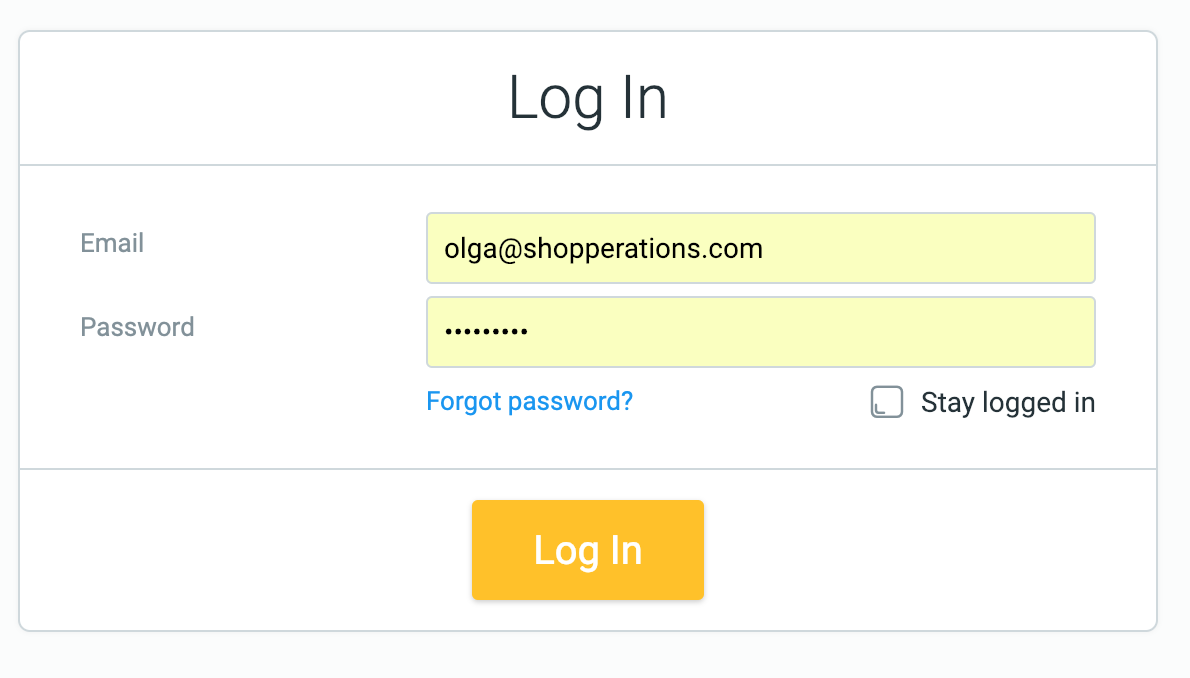For security reasons, Shopperations system will require users to reset their password every 90 days.
A system prompt will pop up when that happens:
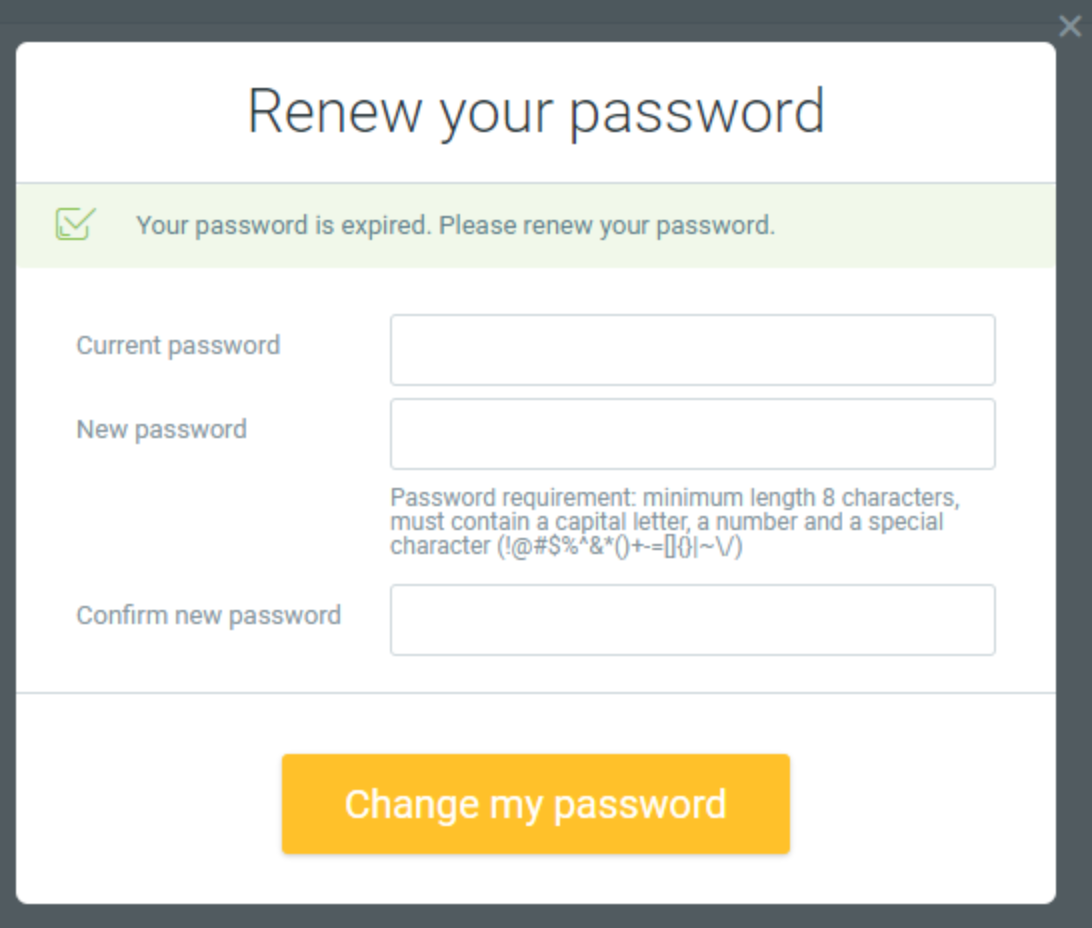
If you do not remember your old/current password, follow the following steps:
1. Close out of the prompt pop up by clicking "x" on top right.
2. Logout of the system by clicking on your avatar on top right and selecting "Logout" from the drop down menu.
3. Go to log in screen for your org subdomain: www.yourcompanydomain.shopperationsapp.com/sign_in where "yourcompanydomain" is the name of your organization in Shopperations.
4. Click on "Forgot Password?" link and follow prompts to generate a password reset email.